In today’s digital age, QR codes have become a powerful tool to bridge the gap between the physical and digital worlds. By scanning a QR code, users can instantly access online content, including your YouTube channel. In this guide, I’ll walk you through the simple steps of creating a QR code and leveraging it to drive traffic to your YouTube channel.
Tip: Create a free static QR Code for YouTube by pasting your channel link into the QR Code generator. Keep in mind, though, that static QR Codes can’t be edited or updated; you’ll need to make new ones from scratch if anything changes. Sign up to create dynamic QR Codes that you can update anytime, without needing a replacement!
Step-by-Step Guide:
1. Choose a QR Code Generator: Select a reliable online QR code generator like OpenQR, QR Code Generator, QR Stuff, or other.
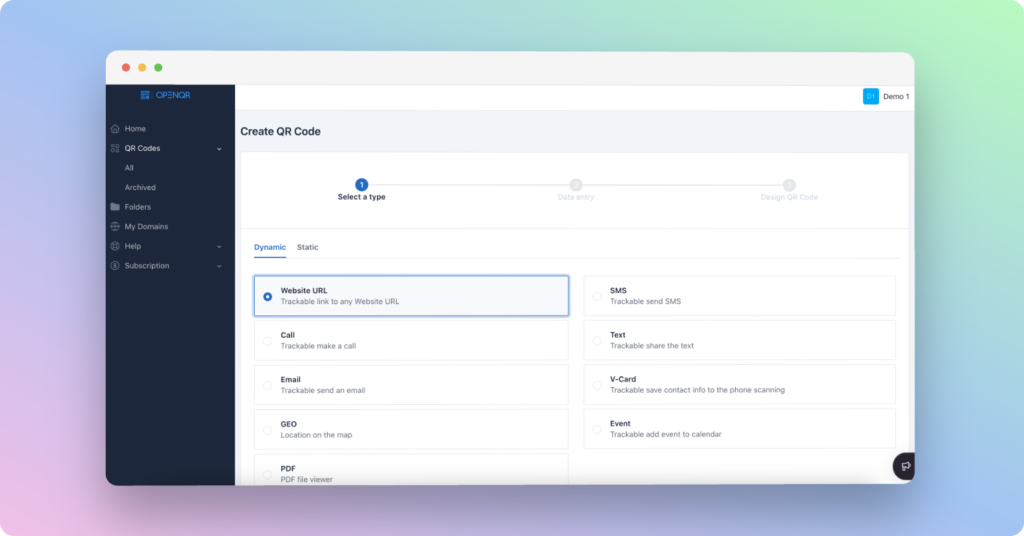
2. Input Your YouTube URL:
Enter the specific URL of the YouTube video or channel you want to promote.
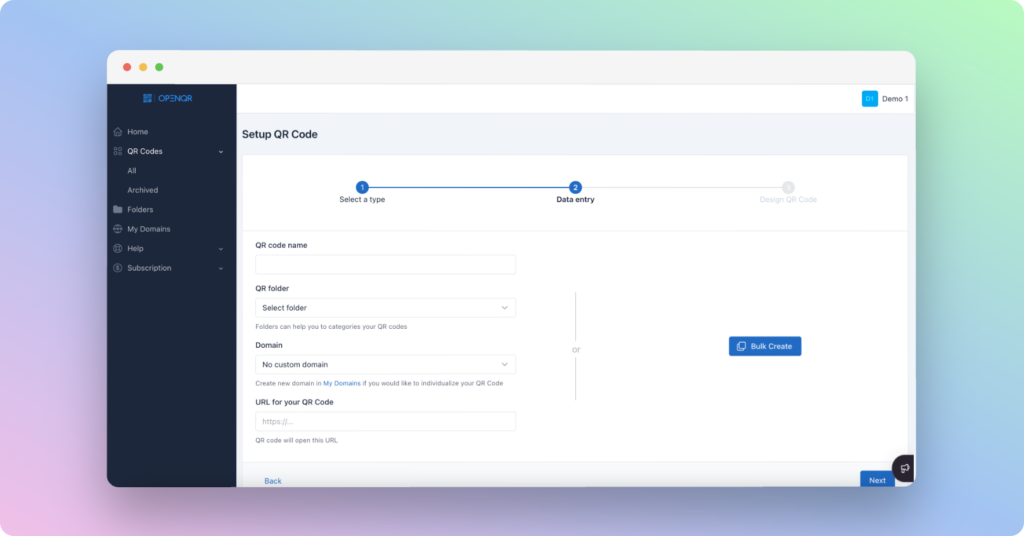
3. Customize Your QR Code:
Once you’ve entered the URL to your YouTube channel or video(s), the next step is to customize the QR Code. Choose a color scheme also shape that aligns with your brand identity.
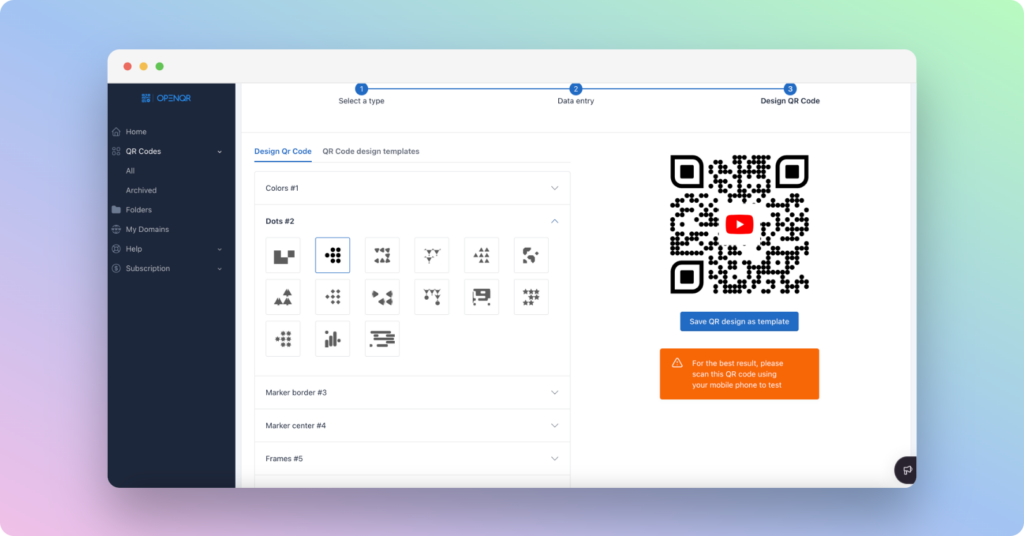
Download Your QR Code:
Save the generated QR code as an image file (PNG or SVG) for easy integration into your marketing materials.
Analyze data:
If you’ve chosen a dynamic QR Code, you can track how people engage with your YouTube QR Code. The QR Code Generator logs each scan under the “View stats” section on your QR Code menu button.
In the analytics view, you can use the default period range or set a custom one to view both total and unique scan counts.
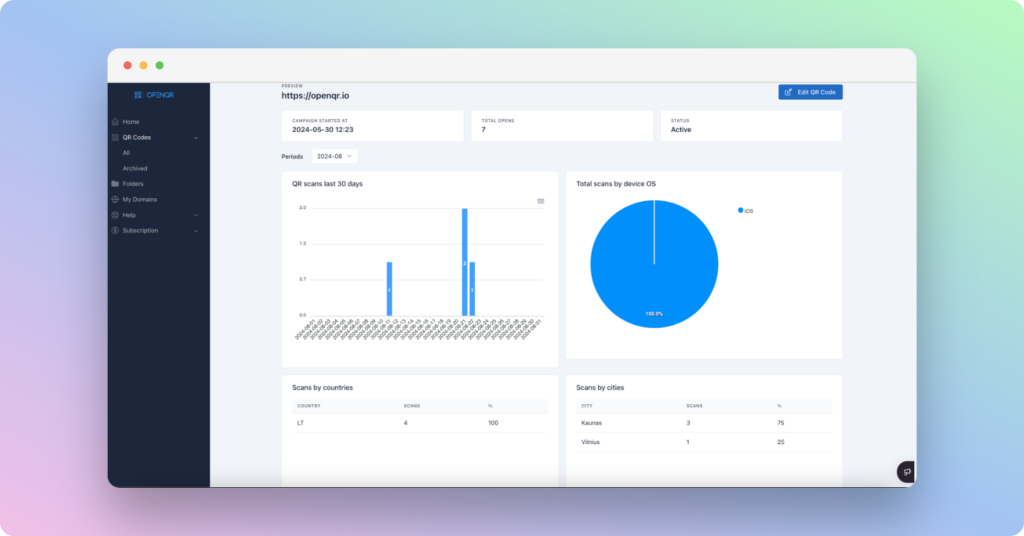
By following these steps and incorporating these design tips, you can create QR codes that effectively drive traffic to your YouTube channel. This will boost your viewership for sure.
Creative Ways to Use QR Codes to Promote Your YouTube Channel
By strategically placing QR codes in various marketing materials and real-world settings, you can drive traffic to your YouTube channel and increase your audience. I suggest some creative ways to utilize QR codes to promote your YouTube channel and take your marketing efforts to the next level.
Offline Marketing Strategies:
- Print Materials:
- Business Cards: Add a QR code that links to your channel’s introduction video or latest upload.
- Brochures, Flyers: Incorporate QR codes to direct viewers to specific playlists or video series.
- Posters, Billboards: Use large-format QR codes to promote upcoming events or exclusive content.
- Merchandise:
- T-shirts and Hats: Embed QR codes in the design to offer behind-the-scenes footage or special discounts.
- Product Packaging: Place QR codes on product packaging to provide unboxing tutorials or product demos.
- Outdoor Advertising:
- Bus Stops and Street Furniture: Utilize QR codes to promote your channel while people are waiting.
- Vehicle Wraps: Wrap your car or van with QR codes that link to your channel or specific videos.
Online Marketing Strategies:
- Social Media:
- Share QR Code Images: Post images of your QR code on platforms like Instagram, Twitter, and Facebook, encouraging followers to scan it.
- Create Interactive Posts: Use QR codes to link to polls, quizzes, or other interactive content.
- Online Advertising:
- QR codes in online ads: User QR codes on ads to encourage users to take action, such as downloading an app or visiting a website. For example on the ads during TV shows.
- Interactive Content:
- Embed QR codes in interactive content: Add QR codes in the content like infographics or videos to unlock additional information or offers.
By implementing these creative strategies, you can effectively leverage QR codes to increase brand awareness, drive traffic to your YouTube channel, and engage with your audience in new exciting ways.
In today’s digital age, QR codes have emerged as a powerful tool to bridge the gap between the physical and digital worlds. By creating a QR code that links directly to your YouTube channel, you can easily share your content and drive traffic to your videos.
By following the simple steps outlined in this guide and considering the design tips, you can create effective QR codes that will help you reach a wider audience and grow your YouTube following. Remember, the key to success is to choose a reliable QR code generator, customize your code to match your brand, and test your QR codes to ensure optimal performance.
