Picture this: a store that speaks to every single customer, tailoring their experience the second they step inside. This isn’t some far-off future concept; it’s exactly what top-tier digital signage solutions for retail are making possible today. These systems are turning old-school, static retail floors into vibrant, interactive spaces that grab attention and, more importantly, deliver real business results.
The In-Store Revolution Your Competitors Are Using

Let’s be clear: retail digital signage isn’t just about sticking a TV on a wall and calling it a day. It’s an intelligent communication network made up of interconnected screens—everything from huge, stunning video walls at the entrance to tiny, clever labels on the shelves—all working in sync to elevate the customer’s journey.
This tech gets right to the heart of what retailers struggle with: how do you cut through the clutter, capture a shopper’s focus, and gently guide them toward making a purchase? In an era where customers demand a seamless blend of physical and online shopping, faded posters and paper price tags just don’t cut it anymore.
Beyond the TV Screen: An Ecosystem of Engagement
The real magic of modern digital signage is its incredible versatility and its power to build an immersive atmosphere. This isn’t about one screen; it’s an entire ecosystem of components working together.
- Interactive Kiosks: Think of these as an “endless aisle.” Customers can browse your entire product line, check stock levels on the spot, and even order items that aren’t physically in the store.
- Video Walls: These are your showstoppers. Large, high-impact displays make a bold brand statement, launch new collections with a splash, and can turn any corner of your store into a must-see destination.
- Smart Shelves: Digital price tags and small screens are game-changers. They allow for instant price updates, flash special promotions, and can even play a quick product video when a shopper picks up an item.
The results speak for themselves. Retailers who have embraced these solutions are reporting an average sales increase of 32%. On top of that, they’re seeing a 55% higher ad recall rate than what they get with traditional signs.
To better understand how these elements come together, here’s a quick summary of the main advantages digital signage brings to a retail environment.
Key Benefits of Digital Signage at a Glance
| Benefit Area | Description | Impact on Retail Operations |
|---|---|---|
| Enhanced Customer Engagement | Dynamic, visually appealing content grabs and holds customer attention far better than static displays. | Creates a more memorable and interactive in-store experience, increasing dwell time and brand loyalty. |
| Increased Sales and ROI | Strategically placed screens can influence purchasing decisions at the point of sale by promoting high-margin items or special offers. | Directly drives sales uplift and provides a measurable return on investment through targeted promotions. |
| Operational Efficiency | Content can be updated instantly across hundreds of stores from a central location, eliminating printing and labor costs. | Saves significant time and money on printing, shipping, and manually changing out physical signs. |
| Improved Brand Perception | A modern, tech-forward store environment positions the brand as innovative and customer-focused. | Strengthens brand identity and helps the store stand out from competitors in a crowded market. |
This table highlights just how multifaceted the benefits are, touching everything from customer perception to the bottom line.
A Growing Market and a Clear Advantage
The move toward dynamic, in-store experiences is picking up speed fast. The global retail digital signage market, currently valued around USD 6.4 billion, is expected to skyrocket to USD 21.2 billion by 2034. This isn’t just a trend; it’s a fundamental shift in how the industry operates. To get this integration right, it helps to understand broader digital transformation best practices.
This growth isn’t just driven by new technology; it’s a direct response to what customers now expect. When you bridge that gap between the physical and digital worlds, you create a shopping journey that is more engaging, more informative, and ultimately, more profitable for everyone who walks through your doors.
What Goes Into a Digital Signage System?

To get the most out of digital signage solutions for retail, it helps to know what you’re working with. The easiest way to think about it is like a theater production. You’ve got the hardware (the stage), the software (the director), and the content (the actual performance). Each part is vital, and they all have to work together seamlessly to put on a great show for your customers.
Once you understand this trio, you can have much smarter conversations with vendors and feel confident you’re making the right calls for your business. Let’s pull back the curtain on each piece.
The Stage: Hardware That Captures Attention
Hardware is the most obvious part of any digital signage setup—it’s the physical screens, mounts, and media players that bring your content to life. And while it’s tempting to think any old TV from an electronics store will do the trick, there’s a world of difference between a consumer screen and a commercial-grade display built for retail.
Commercial screens are absolute workhorses. They’re built to withstand the rigors of a business environment, meaning they’re brighter to cut through store lighting, designed to run for 16 hours a day (or more), and come with warranties that actually cover commercial use. This hardware is the foundation of your entire system. Investing in the right pieces from the start prevents frustrating downtime and keeps everything looking professional.
In the U.S., which accounts for over 34% of the entire global digital signage market, hardware is still the biggest part of the investment. Retailers are particularly drawn to large-format video walls, which shows just how much they value creating those big, immersive customer experiences. You can discover more market insights from Grand View Research.
The Director: Software That Runs the Show
If the hardware is the stage, then the software is the director calling the shots from behind the scenes. This is your Content Management System (CMS), the central command center where you can create, schedule, and send all your visual content to your screens. A modern, cloud-based CMS gives you incredible flexibility, letting you update promotions across hundreds of stores in minutes, all from a single laptop.
Imagine an unexpected storm rolls in. With a good cloud-based CMS, you could push a flash sale on raincoats to all your stores in the affected areas, and the new ad would be live almost instantly. That’s a level of speed and agility you could never achieve with printed signs.
The Performance: Content That Actually Converts
Finally, we have the content itself—the performance your customers see. This is the mix of videos, images, promotions, and interactive graphics playing on your screens. The whole point of your content is to grab someone’s attention, get a message across quickly, and nudge them toward taking an action.
Great content is so much more than a pretty picture; it’s a strategic tool. It could be a product demo video, a scrolling feed of customer testimonials, or a simple, bold announcement for a new arrival. This is your chance to connect with shoppers and turn a passing glance into genuine interest.
Your digital signage is only as effective as the content it displays. The most advanced hardware and software mean little if the message doesn’t resonate with your audience in the few seconds you have their attention.
How-To Guide: Bridging the Physical and Digital Gap with QR Codes
One of the smartest ways to make your content work harder is by using QR codes. Think of them as a simple, powerful bridge between what a customer sees on your screen and what they can do on their own phone.
Here’s a practical, step-by-step way you could put this into action to solve a common problem: boosting loyalty program sign-ups.
- Create a Compelling Offer: Start with a clear goal. Your on-screen ad needs an irresistible hook, such as: “Scan to Join Our VIP Club & Get 15% Off Today!” The value for the customer must be immediate and obvious.
- Generate a Dynamic QR Code: Use a service to create a dynamic QR code that links to your loyalty program sign-up page. Using a dynamic one is key because you can track scan data and even change the destination link later without having to create a new code.
- Design Your On-Screen Content: Place the QR code somewhere prominent in your digital ad. Make sure the call-to-action is unmissable and tells the customer exactly what to do and what they’ll get in return. Use an arrow or a simple icon to draw their eye to the code.
- Display and Track: Push the content live to your in-store screens. Now, you can log into your QR code provider’s dashboard to see how many people are scanning it, what time of day is most popular, and directly measure the campaign’s impact on new sign-ups.
This simple strategy transforms your screen from a passive billboard into an interactive tool that drives and measures real results.
Features That Turn Screens Into Sales Engines
A digital display is just a pretty piece of glass until you give it a job to do. The right features are what transform these screens from simple displays into hardworking sales and marketing machines. They’re what allow you to manage, interact, and genuinely connect with customers in ways a static poster never could.
These features aren’t just about showing a video on a loop. They’re about creating a responsive and intelligent in-store environment. Let’s dig into the core capabilities that actually deliver a return on your investment.
Central Command for All Your Locations
Picture this: you need to update a promotion across 50 different stores. With old-school signs, that’s a logistical nightmare of printing, shipping, and then hoping the local staff actually puts them up correctly. With a modern digital signage CMS, it’s just a few clicks.
Remote management is, without a doubt, the most powerful operational feature. It lets one person or a small team instantly push new content, schedule campaigns, and even troubleshoot issues across an entire network of screens—all from a single dashboard. This agility means you can react to market changes, a competitor’s surprise sale, or even the local weather in real-time, ensuring your messaging is always sharp and relevant.
Making Every Interaction Count
Static signs talk at customers; interactive screens talk with them. Touchscreen displays completely change the game, turning passive viewing into active participation. It’s a far more memorable experience, and it serves a few key strategic purposes:
- Endless Aisles: Shoppers can browse your full catalog, not just what you can fit on the floor. This is perfect for showing off different colors, sizes, or custom options, basically smashing the physical limitations of your store.
- Product Discovery: Customers can dive deep into product specs, watch how-to videos, and read customer reviews right there at the shelf. It helps them make confident buying decisions on the spot.
- Data Collection: Every tap and swipe is a goldmine of information. It tells you exactly what your customers are interested in, feeding crucial data back into your marketing and merchandising strategies.
The goal here is to empower the shopper. When you give them information and control, you build trust and smooth out the friction that often kills a potential sale.
Connecting the Physical and Digital Worlds with QR Codes
One of the simplest yet most effective tools for merging your in-store experience with your online presence is the humble QR code. It acts as a direct bridge, taking a customer from a physical screen straight to a digital destination on their own phone. This simple feature opens up a world of possibilities for engagement.

Scannable matrix immediately connects a customer’s smartphone to a webpage, video, or app, making it an essential feature for modern retail.
How-To Guide: Create an Interactive QR Code Campaign for App Downloads
Let’s walk through a practical example of using QR codes on your screens to solve a common problem: boosting app downloads.
- Define the Incentive: First, give people a reason to scan. Your on-screen content needs a clear, compelling offer. Think: “Download Our App and Get 20% Off Your Purchase Today!“
- Generate a Dynamic QR Code: Use a platform to create a QR code that links directly to your app on both the Apple App Store and Google Play Store. A single “smart” code can figure out the user’s device and send them to the right place.
- Design the On-Screen Ad: Put the QR code right next to your call-to-action. Make it obvious. Add a simple visual cue, like a phone icon, so people instantly know what to do.
- Launch and Analyze: Push the content to your screens. Because you’re using a dynamic code, you can track scan rates, see which store locations are performing best, and measure the direct impact on app downloads. To get more advanced, you can learn how dynamic QR codes improve campaign tracking.
This approach turns your signage into a direct-response marketing tool, giving you clear metrics to prove it’s working. For even greater impact, you can explore driving engagement and brand awareness with Richly AI to create compelling content for your screens. When you combine these powerful features, your screens become more than just displays—they become active contributors to your bottom line.
Your Step-By-Step Implementation Playbook
Bringing a digital signage network to life can feel daunting, but it doesn’t have to be. By breaking the project down into a few clear, manageable steps, you can avoid common pitfalls and make sure your investment pays off right from the start.
Think of this as your blueprint. Each stage builds on the one before it, taking you from a high-level idea to a fully functioning system that gets results.
Step 1: Define Your Mission-Critical Goals
Before you even start looking at screens, you have to answer one simple question: What problem are we trying to solve? Without a clear goal, your screens are just expensive decorations. A clear objective, on the other hand, turns them into strategic assets and guides every decision you make down the line.
Are you trying to make checkout lines feel shorter? Do you need to boost sales for a high-margin product? Or maybe your main focus is to just modernize your store’s atmosphere and sharpen your brand image.
- Example Goal (Sales Lift): “Increase sales of our new premium coffee blend by 15% in Q1 by running promotions on a screen in the coffee aisle.”
- Example Goal (Efficiency): “Cut down on staff time spent answering the same directional questions by 50% by installing an interactive wayfinding kiosk at the entrance.”
- Example Goal (Engagement): “Get 500 new loyalty program sign-ups each month by promoting a scan-to-join QR code on checkout screens.”
Getting specific like this is the single most important step. It gives you a clear target to aim for and a way to measure whether your digital signage solutions for retail are actually working.
Step 2: Strategically Map Your Screen Locations
Where you put your screens is just as critical as what’s on them. Don’t just find an empty wall and hang one up. You need to think like a customer. Walk through your store and map out the journey, paying close attention to high-traffic “dwell zones” where people naturally slow down or stop.
These are your impact zones—the spots where the right message at the right moment can make all the difference.
The perfect location intercepts a customer’s journey. A screen near the entrance should welcome and inform, while a screen at the point-of-sale should focus on upselling or encouraging loyalty sign-ups.
Some prime real estate to consider:
- Storefront Windows: The perfect hook to grab the attention of passersby and pull them inside.
- The “Decompression Zone” (Entrance): Hit them with high-impact brand messaging or a store map right as they walk in.
- End-Caps and Aisles: Influence buying decisions right at the shelf with product info and promotions.
- Checkout Counters: The ideal spot for last-minute impulse buys, loyalty program ads, or return policy reminders.
This flowchart breaks down the core stages of setting up your system, from planning all the way to deployment.
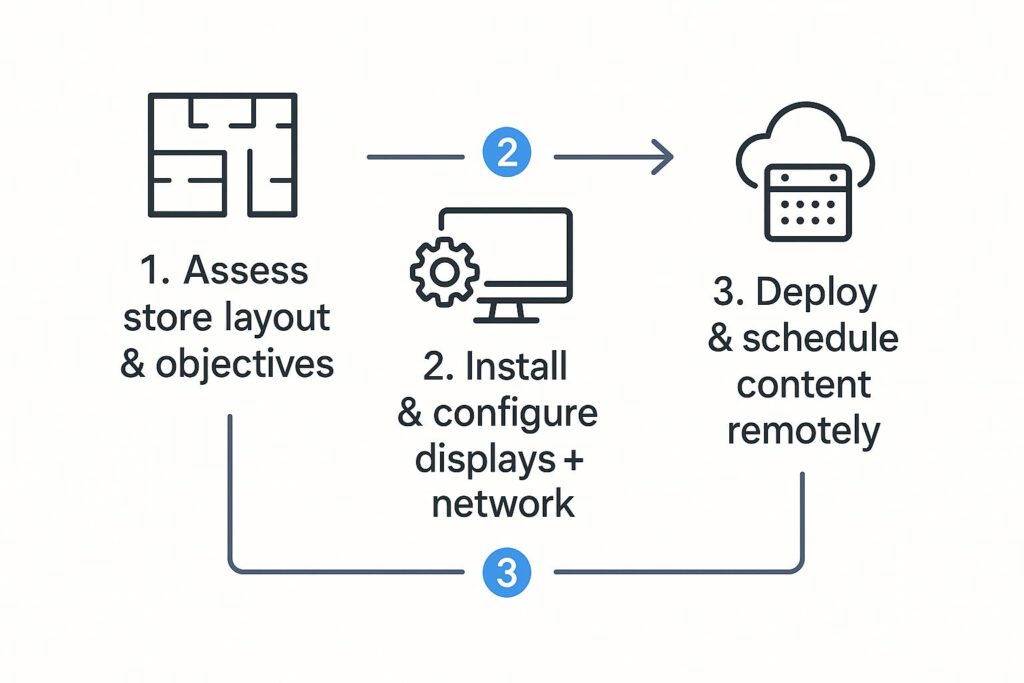
It highlights that a successful launch isn’t accidental; it’s a structured process that starts with a solid strategy.
Step 3: Craft Content That Captures Attention
You have about three seconds to grab a shopper’s attention in a busy store. That’s it. Your content needs to be punchy, visual, and instantly understood. Long blocks of text are a non-starter. Think motion, bold graphics, and one clear message per screen.
Your content should be a direct reflection of the goals you set back in Step 1. If you want to push a product, show a slick, short video of it being used. If you want to grow your email list, flash a compelling offer with an unmissable call-to-action.
A great way to deepen engagement is by using QR codes. Imagine a screen showing off a new kitchen gadget. A QR code on that screen could link directly to a quick demo video. You can easily create a QR code for a video that shows customers exactly how it works, answering their questions on the spot and nudging them closer to making a purchase.
Step 4: Ace the Installation and Team Training
The last piece of the puzzle is the physical installation and getting your team up to speed. While you might be able to DIY a single screen, a bigger job like a multi-screen network or a video wall is usually best left to the pros. They can handle the wiring, mounting, and network setup safely and correctly.
But don’t stop once the hardware is up. Your staff are the ones on the front lines. Give them some basic training on how the system works, but more importantly, explain the why behind it. When your team understands that a screen’s goal is to boost a specific sale or help customers find their way, they become an active part of your strategy’s success. This ensures everything runs smoothly and you get the most out of your new digital setup.
Putting It All Into Practice: Real-World Examples and Demos
It’s one thing to talk about features and specs, but seeing digital signage solutions for retail in the wild is what really makes the lightbulb go on. This is where the theory hits the sales floor. Let’s look at a few real-world examples and demos that show how retailers are using screens to create better shopping experiences and, most importantly, grow their business.
And don’t worry, these stories aren’t just for mega-corporations with bottomless budgets. They showcase smart, scalable strategies that work for businesses of all sizes.
Case Study: The Boutique That Stopped Foot Traffic
Imagine a small, independent fashion boutique tucked away in a busy mall. They were getting lost in the noise, struggling to pull shoppers away from the big-name stores. Their static window posters just weren’t cutting it.
So, they made one simple change: they installed a bright, high-quality commercial screen in their main window, facing out into the mall.
Their strategy was brilliant in its simplicity. Instead of tired posters, they started running vibrant, high-energy videos of models wearing their latest collection. They even scheduled the content to match the mall’s rhythm—upbeat and attention-grabbing during peak hours, then switching to more elegant, sophisticated looks for the evening crowd.
The result? Within just three months, the boutique saw a 20% jump in foot traffic. The constant motion and color acted like a magnet, drawing in the very people who used to walk right by. That single screen transformed their storefront from forgettable to fascinating.
Demo: How a QR Code Can Sell a Coffee Maker on the Spot
QR codes are the ultimate bridge between your physical screen and a customer’s digital wallet. They can turn a passive advertisement into a direct sale.
Here’s exactly how a store could use this to move a new coffee maker right off the shelf.
The Hook: A sleek screen in the kitchenware aisle plays a short, enticing video of a brand-new coffee maker. It highlights the design, shows steam rising from a fresh cup, and ends with a clear call-to-action: “Scan to see it in action & get 10% off!” A big, impossible-to-miss QR code sits right next to it.
The Scan: A shopper, intrigued, pulls out their phone and scans the code. This is the magic moment that connects them to a much richer experience.
The Experience: The QR code doesn’t just link to a generic product page. It opens a special, mobile-friendly landing page built just for this campaign. This page has everything they need to make a decision:
- A quick 30-second video demo showing the machine brewing the perfect cup.
- Real customer reviews and a 5-star rating summary to build trust.
- A simple button to see the full specs if they’re a details person.
- And the clincher: a big, bold “Buy Now with 10% Off” button that automatically applies the discount and adds the item to their cart for pickup or delivery.
The whole process is frictionless. It guides the customer from curiosity to a confident purchase in a few taps, without them ever having to hunt for the product online or flag down a busy employee. It’s a powerful, self-contained sales journey.
Case Study: A Supermarket’s Smart End-Cap Strategy
A regional supermarket chain had a classic problem: how to boost sales of specific promotional items. They decided to swap out the boring old cardboard signs on their aisle end-caps with digital screens. This gave them the power to run targeted video ads for high-margin products.
For one campaign, they zeroed in on a new brand of organic pasta sauce. The screens played a simple, mouth-watering loop of recipe ideas using the sauce, right alongside a clear price promotion. It was a whole lot more compelling than a static price tag.
The numbers speak for themselves. After a two-week run, sales for that specific pasta sauce shot up by an incredible 40% in the stores with digital end-caps compared to the control stores still using cardboard. It proved that putting dynamic, relevant content right at the point of decision is a game-changer.
In Europe, this idea is being taken to a whole new level with IoT-enabled shelf-edge displays that are completely changing the grocery game. These advanced systems link digital price tags directly to inventory software, allowing for instant price updates and slashing the manual labor needed for price changes by 85%. When connected to customer loyalty apps, they can even deliver personalized offers that have been shown to boost conversion rates by 23%. You can dive deeper into these trends by exploring insights on the retail digital signage market.
Answering Your Key Digital Signage Questions
Jumping into the world of digital signage for retail always brings up a few big questions. It’s a real investment, after all, and you want to be sure you’re making the right move. We’ve heard these same questions from countless business owners, so let’s get you some straight, practical answers.
Think of this as the final check-in before you dive in. We’ll walk through the most common concerns to help you go from thinking about it to doing it with confidence.
What’s the Real Cost of a Digital Signage Solution?
Honestly, the price can range from a few hundred dollars to tens of thousands. A small boutique wanting a single screen might pay for the hardware and a simple software subscription for $20-$50 a month. A large retailer deploying massive video walls across dozens of stores is looking at a completely different budget.
The final number comes from a few key ingredients:
- Hardware: This is typically your biggest upfront expense. Commercial-grade screens cost more than a standard TV, but they’re built to run all day, every day in a busy store.
- Software (CMS): Most systems today are subscription-based. The price tag depends on what you need—do you want basic scheduling, or are you looking for advanced analytics and AI-powered content?
- Content Creation: This is a big one for your ongoing budget. Are you creating content yourself using templates, or will you hire a creative agency to produce it?
- Installation: Getting it done professionally is a smart one-time cost. It ensures everything is mounted safely and configured correctly from the start.
The trick is to think in terms of total cost of ownership, not just the price of the screens. Factor in the software fees, content, and any maintenance down the line.
Can’t I Just Use a Regular TV for My Store?
You could just plug a USB stick into a consumer TV from the big-box store, but it’s a classic short-term fix that usually creates long-term headaches. Commercial displays are engineered specifically for what you need in a retail space, and the differences really matter.
For starters, commercial screens are made for 16/7 or even 24/7 operation. They won’t burn out or develop image retention from being on all day long. They’re also significantly brighter, which means your promotions will pop and look crisp, even under bright store lights. On top of that, using a consumer TV for business almost always voids the warranty, leaving you high and dry if it fails.
A professional display is just a more reliable and durable investment that makes your brand look its best.
How Do I Actually Measure the ROI on My Screens?
This is the million-dollar question, but the answer starts with setting clear goals. If you don’t know what you’re trying to achieve, you’ll never know if you’ve succeeded.
Once you have a goal, you can get creative with tracking. A fantastic way to get hard data is with QR codes. Display a QR code on-screen that offers an exclusive 10% discount. By tracking how many people scan it and then redeem the offer at checkout, you can draw a direct line from your screen to your sales. With QR code use continuing to climb, it’s an action shoppers are very comfortable with. You can see just how common it is by checking out these updated QR code statistics.
Here are a few other proven tactics for measuring ROI:
- Track a Specific Product: Run a promotion for a single item only on your digital screens. Then, compare its sales during the campaign to a normal week.
- Analyze Dwell Time: More advanced systems use anonymous camera analytics to see how long customers pause to watch a screen. This tells you which content is grabbing the most attention.
- Use a Unique Coupon Code: Display an easy-to-remember code like “SCREEN20” and track how often it’s used. It’s a simple but effective way to attribute sales.
When you combine direct sales data with these kinds of engagement metrics, you start to paint a really clear picture of the value your screens are creating.
What Kind of Content Gets the Best Results?
In a busy store, you’ve got about three seconds to get someone’s attention. The content that works best is visual, quick, and immediately useful. Forget long paragraphs of text—motion is your most powerful tool.
Focus on dynamic video, slick animations, and high-quality graphics that can literally stop a customer in their tracks. Make sure every visual feels on-brand and professional. Any text should be minimal, like a bold headline. If you can’t understand the message in a single glance, it’s too complicated.
And finally, every single piece of content needs a clear call-to-action (CTA). Tell the shopper exactly what to do next. “Scan Here for 20% Off,” “Find It in Aisle 7,” or “Ask for a Free Sample.” That direct instruction is often the only thing standing between a passive glance and an active sale.
Ready to create compelling, interactive experiences for your customers? With OpenQr, you can generate dynamic QR codes in seconds, track scan analytics, and bridge the gap between your digital screens and your shoppers’ smartphones. Start your free 14-day trial and see how easy it is to turn your displays into powerful sales tools. Learn more at https://openqr.io.
