A URL QR code generator instantly connects people to your content
A URL QR Code is the fastest way to connect users to your content with a single scan. Whether you’re promoting a website, blog post, online store, event page, or social media profile, a URL QR Code eliminates the need to type long web addresses. It instantly bridges the gap between offline and online – making it perfect for business cards, product packaging, brochures, restaurant menus, posters, and more.
With OpenQR, you can create fully customizable, brand-aligned QR codes that are easy to scan and even easier to manage. Update the destination URL anytime, track scans in real time, and analyze performance by device, time, and location. It’s a smarter way to share links – faster, cleaner, and built for results.
No credit card required

Create your URL QR code in just 3 easy steps
Get your custom, trackable dynamic QR Code in under a minute. No design skills or technical knowledge needed – just add your link, style your code, and share it anywhere. It’s that easy!
Create your FREE account in seconds
No credit card needed – just sign up and get instant access to all features.
Try 14-day FREE trial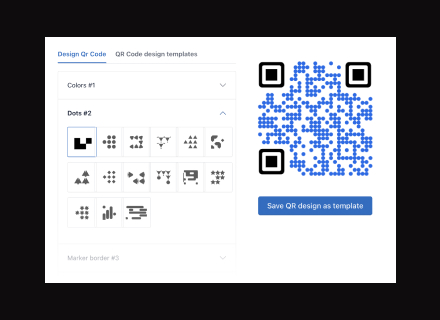
Customize for trust and recognition
Upload your logo, apply your brand colors, and choose a layout.
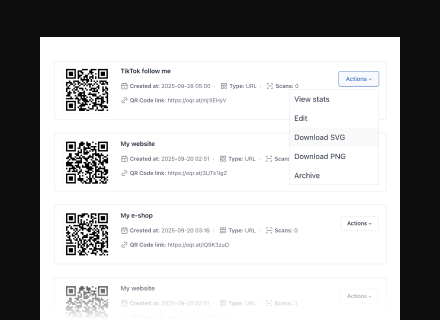
Download and deploy your QR code
Export your code in high-quality SVG or PNG format.
How OpenQr helps you
Boost engagement and insights through dynamic, customizable QR codes.
Track every scan and optimize smarter
Know exactly when, where, and how your QR Codes are scanned. See device types, locations, and scan frequency — and use data to improve your campaigns and boost ROI.
Read moreMake every QR code uniquely yours
Customize your QR Codes with brand colors, logos, call-to-action text, and even creative frames or edges. Stand out, stay on-brand, and drive more engagement from every scan.
Read moreUpdate links anytime – even after printing
Dynamic QR Codes let you change your URL or content at any time without needing to reprint. Perfect for long-term campaigns, evolving offers, or fixing mistakes on the fly.
Read moreNo credit card required


