Adding a QR code to your business card is more than just a tech-forward move; it transforms a simple piece of cardstock into an interactive networking tool. This small square bridges the gap between your physical card and your digital presence, letting you share a wealth of up-to-date information with a quick scan. It’s how you make a first impression that’s both memorable and genuinely useful.
Reimagining the Modern Business Card
Let’s face it, the traditional business card has a major flaw: it’s static. The moment you print it, the information—your name, number, company—is locked in. Get a promotion, change your phone number, or switch companies, and that entire stack of cards becomes instantly obsolete. That’s a lot of wasted paper and potentially missed connections.
A business card QR code solves this problem elegantly. Think of it as a gateway printed right on your card. When someone scans it, they aren’t just getting your basic contact details; they’re accessing a rich, digital hub that represents your entire professional identity.
What is a Business Card?
A business card is a small, printed card that carries business information about a company or individual. It’s a traditional networking tool for sharing contact details like your name, company, title, and phone number during formal introductions. However, its static nature means the printed information cannot be updated without reprinting the entire batch.
What is a Business QR Code?
A Business QR Code is a specific type of QR code designed to enhance traditional business cards. Instead of just linking to a website, it typically opens a mobile-friendly digital profile, often called a “Business Page.” This page consolidates all your professional information—contact details, social media links, portfolios, and more—into one accessible, updatable hub.
This is a huge step up from a basic vCard, which just saves contact info. A Business Page QR Code turns the simple act of exchanging cards into a full-blown experience. The market is catching on, too. The digital business card space is expected to grow to about $505.2 million by 2032. Scans for these types of QR codes are projected to hit 41.77 million in 2025 alone—that’s a staggering 433% increase over just four years.
You can dive deeper into the trends and numbers behind this shift by checking out our comprehensive QR code statistics.
What information can I store/display on a Business Page QR Code?
A single QR code on your business card can link to a rich digital hub. Here’s a look at the diverse content you can share instantly.
| Information Category | Examples |
|---|---|
| Contact Information | Name, job title, company, phone number, email, address |
| Social & Professional Links | LinkedIn, X (Twitter), Instagram, portfolio, company website |
| Multimedia Content | Headshot, company logo, intro video, image gallery |
| Call-to-Action Buttons | “Save Contact,” “Schedule a Meeting,” “View Portfolio” |
| Company Details | Business hours, location on Google Maps, company description |
| File Downloads | Resume/CV, company brochure, product catalog, whitepaper |
This approach allows you to share a complete professional story, not just a few lines of text.
Why do I need a Business QR Code?
The primary reason is flexibility. A traditional business card becomes useless the moment your information changes. A dynamic Business QR Code solves this by linking to a digital page you can edit anytime. Change your phone number, update your portfolio, or switch companies—your existing cards will always direct contacts to your current information. This saves money on reprinting, reduces waste, and ensures your network always has your correct details.
How OpenQR solves this problem?
OpenQR specializes in creating dynamic QR codes linked to customizable “Business Pages.” Our platform allows you to build a professional mobile landing page in minutes, consolidating all your contact info, social links, and calls-to-action in one place.
With OpenQR’s dynamic QR code, you can update your Business Page at any time, even long after your cards have been printed. This means a single, printed card evolves with your career.
It’s a simple but incredibly powerful concept:
- Create your Business Page on OpenQR and link it to a dynamic QR code.
- Print this QR code on your business cards.
- Update your details on the OpenQR dashboard whenever your information changes.
That’s it. The QR code on all your existing cards will now automatically send people to your fresh, updated information. No reprinting, no waste, no hassle. This flexibility is precisely what makes a qr code in business card designs an essential tool for any professional today.
Choosing What Your QR Code Will Share
Okay, before we even start designing, we need to answer the most important question: where is this QR code actually going to take someone? The whole point isn’t just to slap a scannable square on your card for show. It’s about giving a new contact something valuable, right then and there. What you link to should be a direct line to what you want them to do next.
Think about it this way. A freelance photographer might send people straight to a gorgeous, mobile-friendly gallery of their best work. A sales exec? They’d probably link to their Calendly to get a meeting booked on the spot. If you’re a developer, maybe it goes to your GitHub profile so they can see your projects firsthand. The destination has to match the goal.
Aligning Your Goal with the Right QR Type
You’ve got a few solid options here, and the best one depends entirely on your strategy.
A Simple URL Link: This is the most straightforward choice. Send them to your LinkedIn profile, your company’s homepage, or a specific landing page you’ve set up just for networking. You have total control over that first digital handshake.
A vCard: This one is all about efficiency. When someone scans a vCard QR code, it immediately pulls up your contact information—name, number, email, company—and prompts them to save it directly to their phone. No typos, no lost cards. It’s a fantastic way to make sure you land in their address book. If you’re leaning this way, here’s a great guide on how to create a contact QR code with OpenQR.
A Digital Business Page: This is my personal favorite and often the most powerful option. Instead of just one link or a simple contact file, you send them to a dedicated, mobile-friendly hub. This page can host everything: your contact info, social media profiles, portfolio links, even a short welcome video. It’s your entire professional story in one place.
How OpenQR Helps You Choose
This is where a tool like OpenQR really shines. It has a specific “Business Page” QR code type that pulls together the best of all worlds. You’re not making someone choose between visiting your site or saving your details. With a business page, they can do both, plus a whole lot more. They can explore your work, book a meeting, and then save your contact info, all from a single scan.
Ultimately, adding a QR code isn’t just a tech upgrade. It turns a static piece of paper into a living, breathing tool that you can update and adapt as your career grows.
How to Create Your QR Code with OpenQR
Alright, let’s get our hands dirty. Making a QR code that actually works for your business card is much simpler than you might think, especially with a tool like OpenQR. This is where we stop talking theory and start building a real-world networking tool.
The trick is to use a dynamic QR code connected to what OpenQR calls a “Business Page.” Think of this not just as a link, but as a mobile-friendly hub for your entire professional persona. It’s no surprise that QR code use has exploded globally—a staggering 323% jump between 2021 and 2024. This growth is fueled by smart, flexible solutions like these that do more than just send someone to a website. In fact, businesses using these advanced QR solutions see engagement rates up to 60% higher than those sticking with old-school static codes. If you’re curious about the numbers behind this trend.
A Step-by-Step Guide to Creating Your Business Page QR Code
- Sign Up for OpenQR: Create your account to access the dashboard.
- Select QR Code Type: Choose the “Business Page” option. This is specifically designed for networking.
- Fill in Your Details: Add your name, title, company, a professional headshot, and your company logo.
- Add Your Links and Actions: Include links to your LinkedIn, portfolio, and website. Add call-to-action buttons like “Email Me,” “Call Me,” or “Schedule a Meeting” (linked to your Calendly).
- Customize Your Page: Choose colors and a layout that matches your brand for a professional look.
- Generate and Download: Once your page is complete, generate the dynamic QR code. Download it in a high-resolution format (like SVG or PNG) suitable for printing.
Here’s a look at the clean, intuitive interface you’ll be working with in OpenQR.
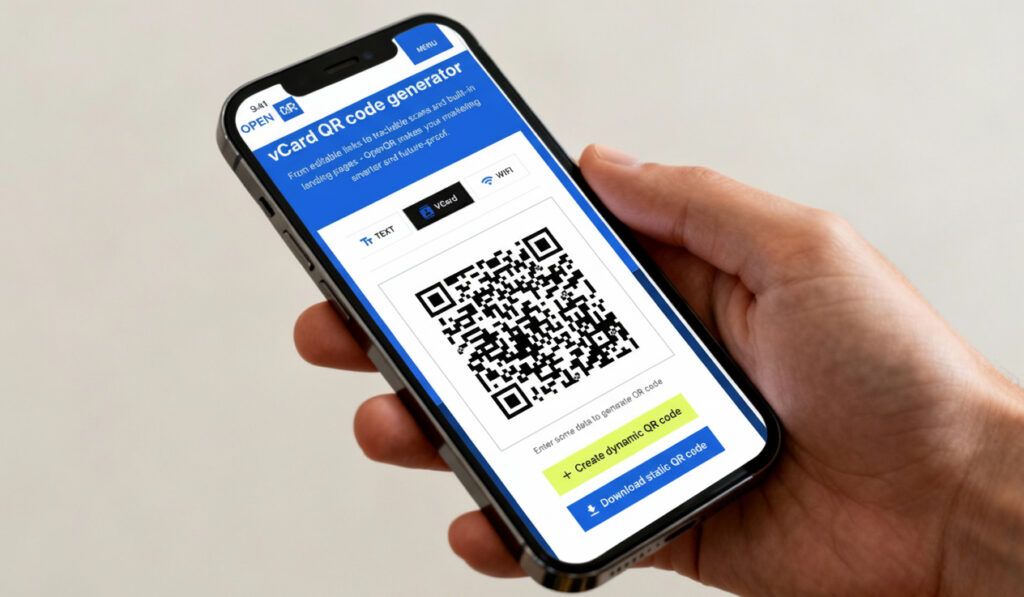
As you can see, everything is laid out logically, letting you build your digital card section by section without any guesswork.
Pro Tip: Don’t just list your links with generic labels. Customize the button text to prompt an action. Instead of a bland “Website,” try “View My Portfolio” or “See Our Latest Project.” That tiny change in wording can make a huge difference in how many people actually click.
Why Dynamic is the Only Way to Go
Here’s the most important part: when you create a Business Page with OpenQR, you’re automatically making a dynamic QR code. For a business card, this isn’t just a nice feature; it’s essential.
A static QR code permanently burns the destination URL into the black-and-white pattern. If your website changes, or you get a new phone number? You have to scrap your cards and print new ones. It’s a costly mistake.
A dynamic QR code, on the other hand, points to a flexible short URL that OpenQR manages. You can log into your account anytime and change where that URL sends people.
This gives you two massive advantages:
- It’s Future-Proof: Switched jobs? Got a new portfolio link? No problem. You can update your Business Page in seconds, and every card you’ve ever handed out will instantly point to the new information.
- You Get Analytics: OpenQR tracks every single scan. This gives you incredibly valuable data on how many people are scanning your card, their general location, and the type of device they’re using. Suddenly, your business card isn’t just a piece of paper—it’s a data-driven networking tool.
Designing a Card for Flawless Scanning
You’ve created a brilliant, dynamic QR code. That’s a great start, but it’s only half the battle. If no one can actually scan it, all that effort goes right out the window. The physical design of your business card—the choices you make about size, placement, and materials—directly determines whether a scan is a seamless success or a frustrating failure.
Let’s walk through the essential rules for creating a card that works perfectly, every single time.
First up, let’s talk size. I see this mistake all the time: a QR code that’s just too small. It’s easily the most common reason scans fail.
Your QR code needs to be at least 1×1 inch (about 2.5×2.5 cm) on the final printed card. No exceptions. This size ensures just about any smartphone camera can focus on and read the code without a struggle.
Honestly, going a little bigger is even better. But never, ever go smaller. A larger code gives the scanning app more visual data to lock onto, which is a lifesaver in dim lighting or when someone’s in a hurry.
Placement and Contrast
Where you put the QR code is just as important as its size. Don’t cram it into a corner or place it right on a fold line. You need to give it some breathing room.
A good rule of thumb is to maintain a “quiet zone”—a clear margin of blank space—around all four sides of the code. Think of it as a protective bubble that stops other design elements from confusing the scanner.
Contrast is another make-or-break element. There’s a reason the classic black-on-white QR code is so common: it works. The high contrast is incredibly easy for scanners to read. While it’s tempting to get creative with brand colors, you absolutely must stick to a dark code on a light background. Never use light colors like yellow or pastels for the code itself; most scanners will simply fail to see it.

For a card that not only scans well but also feels intuitive, it helps to apply some basic user-centered design principles to your layout.
Material and Finish
The card stock you choose matters more than you might think. A super glossy finish might look sleek, but it can create a nasty glare under bright lights. That glare makes it almost impossible for a phone’s camera to get a clean read.
My advice? Always opt for a matte or satin finish. These non-reflective surfaces keep your QR code scannable from any angle, whether you’re at a sunny outdoor event or under harsh office lights.
The Pre-Print Checklist
Before you send that order for 500 cards to the printer, please, please test your design. This one simple step can save you a world of headache, money, and embarrassment down the line.
Here’s what I do every single time:
- Print a Test Copy: Get a single, high-quality sample printed on the exact card stock you plan to use. Don’t just print it on your office printer.
- Test with Multiple Devices: Grab a few different phones—an iPhone, an Android, maybe an older model—and scan the test print with various QR code apps.
- Vary the Conditions: Don’t just test it under perfect lighting. See if it scans in a dimly lit room, under the bright lights of an office, and even outdoors.
Taking the time to run these tests ensures your QR code is not just a cool design element, but a functional tool. For a deeper dive, our guide on how to print QR codes at https://openqr.io/print-qr-codes/ offers even more pro tips. A few extra minutes of testing guarantees every card you hand out will work flawlessly.
Real-World Use Cases and Examples
A QR code on a business card isn’t just a concept; it’s a practical tool used by professionals across industries to achieve specific goals. Here are some real-world examples:
- The Real Estate Agent: An agent adds a QR code that links to a Business Page featuring their current listings, a virtual tour video, and a “Schedule a Showing” button. A potential client scans the card and can immediately browse properties and book an appointment.
- The Freelance Designer: A graphic designer’s card has a QR code leading to their online portfolio. At a networking event, they hand out their card, and a potential employer can instantly see their work, review their style, and connect on LinkedIn without waiting to get back to a computer.
- The Restaurant Owner: The owner’s card includes a QR code that links to a page with the restaurant’s menu, a reservation link, and a gallery of their most popular dishes. A new contact can explore the offerings and book a table on the spot.
- The Tech Consultant: A consultant’s QR code directs to a page with links to their published articles, case studies of successful projects, and a contact form for inquiries. This establishes their expertise and provides a clear path for lead generation.
In each case, the QR code transforms the card from a passive information carrier into an active engagement tool.
Turn Your Card into an Intelligence-Gathering Tool
Think of your business card as more than just a piece of paper. With a dynamic QR code, it becomes a smart networking tool that tells you what’s working and what’s not. This is all thanks to the analytics features built into platforms like OpenQR, which let you see exactly how people are engaging with your card.
Imagine you’ve just wrapped up a big conference. Instead of just hoping your networking paid off, you can pull up your dashboard and see precisely how many people scanned your qr code in business card. That’s not just a feel-good number; it’s tangible proof of engagement from that specific event, giving you real feedback on your efforts.
The insights you get go way beyond a simple scan count. You can start digging into data points that matter, like:
- Geographic Location: Pinpoint where your card is being scanned.
- Device Type: See if your connections are on iPhones or Androids.
- Scan Timeline: Identify spikes in activity after a specific event.
This isn’t just data for data’s sake. It turns your networking from guesswork into a sharp, data-driven strategy. To take it even further, you can integrate Google Analytics with your website to see what people do after the scan, giving you the full picture of their journey.
Your Top QR Code Questions, Answered
Adding a QR code to your business card is a smart move, but it often brings up a few practical questions. Let’s tackle some of the most common ones I hear, so you can get it right the first time and create a card that truly works for you.
Think about a standard business card. It’s just cardstock with your name and number. It gives information, but that’s where it stops. A business QR code, on the other hand, is a bridge to a digital experience. Scanning it doesn’t just give someone your contact info; it opens up a dynamic business page that you can update anytime. It turns a static piece of paper into a live, interactive tool.
What Can I Actually Link to with a Business Page QR Code?
This is where things get really interesting. The beauty of using a QR code is that you’re no longer constrained by the 3.5 x 2-inch real estate of a physical card. You can link to a rich, comprehensive professional hub.
Here’s a taste of what you can share instantly:
- The Essentials: Your full name, job title, company, email, and multiple phone numbers.
- Your Online Presence: Quick links to your website, LinkedIn profile, portfolio, and any social media channels that matter.
- Direct Actions: Let people book a meeting through your Calendly, fill out a lead capture form, or subscribe to your newsletter right from their phone.
- Visuals and Media: Show off your professional headshot, company logo, an introductory video, or a full gallery of your latest projects.
This simple addition transforms your card from a mere reminder into a serious tool for generating leads and building your brand.
Why Bother with a Business QR Code at All?
One word: flexibility. I’ve seen it happen a thousand times—you print 500 cards, and two weeks later, you get a new phone number or a promotion. Every single one of those cards is now obsolete. A dynamic QR code completely eliminates that problem.
Because the QR code itself doesn’t store the data—it just points to it—you can update your contact details, change your company, or add a new portfolio link on the back end. You never have to reprint your cards.
This single feature makes your networking efforts more sustainable and effective. It saves you money, cuts down on waste, and ensures every card you’ve ever handed out remains a live connection to you.
A business card with a dynamic QR code isn’t just a piece of contact information; it’s a living document that evolves with your career.
How Does OpenQR Fit into This?
This is exactly the problem we built OpenQR to solve. Our platform lets you create a dynamic “Business Page” QR code in just a few minutes. You can quickly assemble a clean, mobile-friendly landing page that puts all your professional info in one organized place.
The best part? You can log into your OpenQR dashboard anytime to edit that page. That means the QR code on your printed cards will always point to your most up-to-date information. Plus, you get analytics to see how many people are scanning your card and from where, turning a simple handshake into measurable engagement.
Ready to create a business card that grows with you? OpenQR makes it easy to generate a dynamic QR code and a professional business page in minutes. Start your 14-day free trial today and see the difference for yourself.
