A QR code with a logo isn’t just a regular QR code with an image slapped on. It’s a smart piece of marketing that embeds your brand right into the center of the code, turning a functional, generic square into a powerful, recognizable touchpoint. This simple tweak makes the code instantly identifiable, building trust and encouraging people to actually scan it.
QR Code With Logo: What Is It and Why Should You Use It?
Let’s be honest, plain black-and-white QR codes are a thing of the past. They get the job done, but they don’t do anything for your brand. In today’s market, a QR code is a direct extension of your visual identity, and integrating your logo turns a simple scannable box into a professional, deliberate part of your marketing.
Think about it. In a sea of marketing messages, every single impression matters. When customers see your logo on product packaging, event banners, or menus, they instantly connect the code to your business. This builds trust before they even pull out their phone.

A generic QR code is like an unmarked door. A QR code with your logo, however, is a clearly labeled entrance to your brand’s world. It signals legitimacy and assures users they’re heading to an official, safe destination. This is huge for overcoming the hesitation many people feel about scanning unknown codes from a security standpoint.
This isn’t just a gut feeling; the data shows a massive shift in how businesses connect with customers.
The numbers are pretty staggering. Between 2021 and 2025, the number of scans on dynamic QR codes shot up by an incredible 433%. This explosion shows just how much companies are relying on branded codes to boost recognition and user trust, which naturally leads to more scans and better engagement.
This isn’t a passing fad. In 2023, 79% of businesses were already using dynamic QR codes for more personalized customer interactions. The takeaway is clear: a branded QR code serves a dual purpose for both marketing and analytics. With an average click-through rate hitting an impressive 37%, they blow standard static codes out of the water. You can find more details in these QR code statistics.
3 Major reasons to customize your QR Codes with logo
Putting your logo on a QR code isn’t just about aesthetics; it’s a smart marketing move that pays off. This small change transforms a functional, generic square into a powerful branded asset, completely changing how people interact with your physical marketing. The results are real, measurable, and they make a difference.

Boost brand identity and stand out from the competition
In a competitive market, brand consistency is everything. A QR code with a logo ensures every single touchpoint—whether it’s a product tag, a business card, or a poster—strengthens your company’s visual identity. It makes your code instantly recognizable and helps you cut through the noise.
Think about it from a customer’s perspective. They’re at a trade show, walking past booth after booth, seeing dozens of plain, black-and-white QR codes. Then they see yours, with your familiar logo sitting right in the middle. That one immediately feels more professional and intentional. It’s clearly connected to your business. This consistency doesn’t just look good; it builds brand recall and reinforces your image as a polished, established company.
Boost engagement
Let’s be honest, people can be hesitant to scan random QR codes. They worry about where it might lead—is it spam? A sketchy website? A total waste of time? A logo is a powerful signal of trust that immediately overcomes that hesitation. When someone sees your logo, they know exactly who the code belongs to and what to expect, which makes them far more likely to pull out their phone and scan it.
Here’s some context: A 2022 study found that around 89 million smartphone users in the U.S. scanned a QR code. That number jumped by 26% from 2020, which tells us that people are more comfortable with the technology than ever. A recognizable logo helps you capture a bigger piece of that growing audience.
A branded QR code on a restaurant menu feels like a natural extension of the brand, while a generic one can feel like an afterthought. By providing a clear, trusted path, you not only get more scans but also build a much stronger, more positive perception of your brand. If you want to dive deeper, we cover this in our guide to the benefits of a branded QR code.
How to create a QR Code with logo
Creating a professional QR code with your logo is a straightforward process when you use the right tool. It’s a delicate dance between good looks and technical function, but follow these steps, and you’ll have a powerful, branded gateway to your content that works every single time.
Step 1: Choose Your QR Code Generator
Picking the right tool is the most crucial first step. A free, basic generator will give you a code, but a professional platform offers the features that drive real results. Look for a generator that supports dynamic QR codes, which allow you to update the destination link anytime without reprinting the code. You can try OpenQR for free.
Step 2: Select the QR Code Type
Before you think about logos and colors, decide what the QR code will do. Do you want to:
- Send someone to your website? (URL type)
- Let them download your contact info? (vCard type)
- Connect them to your guest Wi-Fi? (Wi-Fi type)
Selecting the right type ensures a smooth user experience from the moment they scan.
Step 3: Upload Your Logo
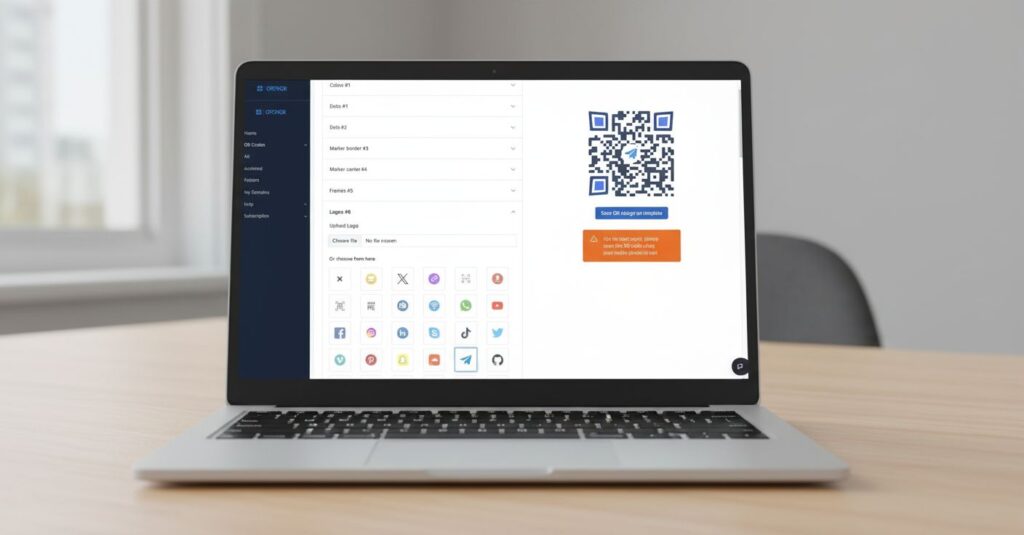
Now for the centerpiece. A simple, high-contrast version of your logo works best. Use a clean icon or logomark rather than a complex design with fine text.
Pro Tip: Always use a high-resolution PNG file with a transparent background. This is non-negotiable. Transparency lets the QR code’s pattern exist “behind” the empty space in your logo, which is critical for maintaining scannability. Your logo should not cover more than 25-30% of the QR code’s total area.
Step 4: Customize the Design
This is where you can be creative, but remember one rule: contrast is king. Ensure there’s a strong difference between the dark and light parts of your code. A trendy, low-contrast design might look nice, but it’s a nightmare for smartphone cameras. Use your brand colors, but prioritize scannability. Many generators also let you explore custom QR code shapes for an extra touch.
Step 5: Set Error Correction to High
If you remember only one thing, make it this. The secret to making a QR code work with a logo is a feature called error correction. It builds redundant data into the code so it can be read even when parts are covered by your logo. You must set the error correction to High (H). This setting compensates for the missing data and makes the whole thing work. But if you are using OpenQR qr code generator it will be done automatically and you do not need to anything.
Step 6: Download and Test
You’ve designed the perfect code. Now, choose the right file format.
- For Print (flyers, billboards): Use SVG (Scalable Vector Graphics). It can be scaled to any size without losing quality.
- For Digital (websites, emails): Use PNG (Portable Network Graphics). It’s perfect for screen use and supports transparency.
Before you go to print, test your QR code thoroughly with multiple devices and scanning apps to ensure it works flawlessly.
The OpenQR advantage for creating a QR Code with logo
Picking the right tool to create a QR code with a logo isn’t just about slapping an image in the middle of a square. It’s a strategic choice. A professional platform like OpenQR becomes a real partner in your marketing, offering features that actually drive results.
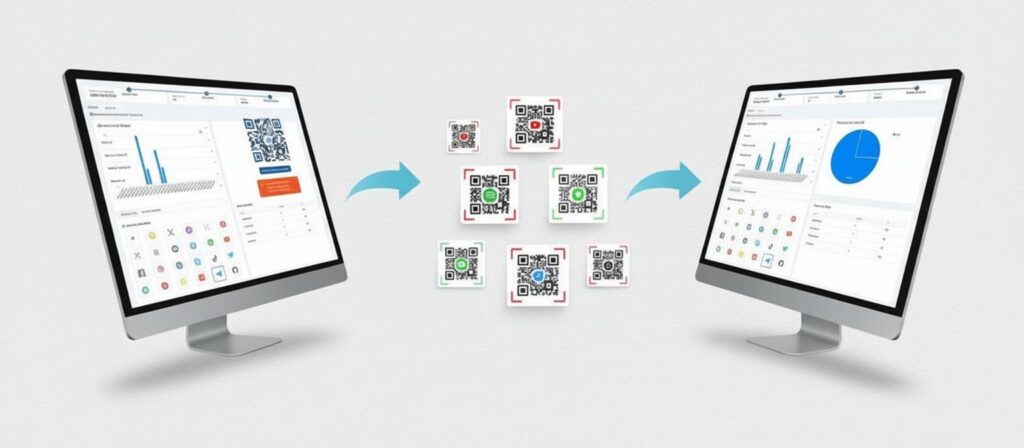
A top-tier generator will offer built-in analytics, turning your QR code from a simple gateway into a powerful data-gathering tool. You should be able to track crucial metrics like total scans, scan location, time of day, and device type. This is how your QR code feeds you first-party data to make your marketing smarter.
The U.S. market is a great example, accounting for a massive 43.9% of all worldwide scans in 2023. This explosion in use shows just how vital these branded touchpoints have become. For a deeper dive, you can find more stats on global QR code usage on Scanova.io.
Finally, a great platform will let you do more than just add a logo. Look for options to add a frame, custom call-to-action (CTA) text like “Scan for Menu,” and brand-specific colors. These details make your code stand out and tell people exactly why they should scan it. If you’re weighing your options, we’ve broken down some of the best platforms out there in our guide to the top five QR code generators reviewed.
How global brands include logos in their QR Codes
Want to see the real power of a QR code with a logo? Just look at how the big players use them. These brands aren’t just slapping a logo on a code for aesthetic reasons; they’re weaving it into a broader strategy that connects their physical products to digital experiences, giving customers something genuinely valuable in return.
Take Heinz, for example. They put a branded QR code right on their classic ketchup bottles. It’s more than just brand reinforcement. A quick scan at the dinner table might pull up a whole collection of recipes, making their product an even bigger part of the meal. It’s a brilliantly simple way to keep engaging with customers long after they’ve left the store.

Bridging Physical and Digital Worlds
Nike has also mastered this. You’ll find their branded QR codes on in-store displays and even on product tags. Scanning one might unlock exclusive content about the athlete behind the shoe, show a behind-the-scenes video of its design, or just give you a direct link to buy it online. Suddenly, a normal shopping trip becomes an interactive experience with the brand.
Looking at these examples, a few key ingredients for success stand out:
- A Clear Call-to-Action: Simple prompts like “Scan for Recipes” or “Unlock Exclusive Content” leave no doubt about what to do and why.
- Seamless Logo Integration: The logo fits naturally into the code, which immediately builds trust and brand recognition.
- Tangible User Value: The destination always offers something useful or entertaining, making the scan feel worthwhile.
The Economic Engine Behind the Scan
The success of these strategies isn’t just anecdotal—it’s backed by huge market growth. The economic impact is undeniable, with the global QR code payment market alone hitting $9.98 billion in 2022 and set to keep climbing.
What’s driving this? The 6.64 billion smartphone users around the globe. This makes QR codes one of the most accessible marketing channels out there. Since 94% of smartphone users have scanned a QR code before, adding a logo is a critical step to make your code feel trustworthy and inviting. You can find more data on the global QR code adoption rate.
By watching how leading brands roll out their branded QR codes, you can pick up proven tactics for your own campaigns—the kind that don’t just get noticed but actually deliver real, measurable results.
Common Questions About Adding a Logo to Your QR Code
Once you’ve made your first branded QR code, you’ll probably have a few questions. That’s a good thing. Getting these details right is what separates a code that scans every single time from one that just frustrates your audience. Let’s walk through the most common hang-ups I see.
Can I Use Any Logo in My QR Code?
Technically, yes, you can upload just about any image. But for the sake of scannability, simple is always better. Trust me on this.
For the best results, stick with a simplified, high-contrast version of your logo. Square-ish logos or icons work exceptionally well. If your logo has a lot of tiny text or super fine details, those elements can clash with the QR code’s data points, making it a nightmare for a phone’s camera to read.
A bold icon or a distinct logomark is your best bet. And here’s a pro tip: always upload it as a high-quality PNG file with a transparent background. This little step is crucial because it allows the code’s pattern to show through any empty space in your logo, which dramatically improves reliability.
Key Takeaway: The goal here is instant brand recognition, not a pixel-perfect copy of your full, complex logo. Go for a clean, simple icon that scanners can easily tell apart from the code itself.
Does Adding a Logo Hurt Scannability?
It absolutely can, but there’s a simple and non-negotiable fix. When you place a logo on a QR code, you’re literally covering up a piece of its data. To get around this, you have to lean on a feature called error correction.
You’ll want to set this to the highest level, which you’ll usually see labeled as ‘High’ or just ‘H’. This setting cleverly builds redundancy into the code, meaning up to 30% of its data can be missing or damaged, and it will still scan perfectly. Forgetting to crank up the error correction is the number one reason I see branded QR codes fail in the wild. A good QR code generator should handle this automatically when you add a logo, but it never hurts to double-check the setting yourself.
What’s the Difference Between a Static and a Dynamic QR Code?
This is probably the single most important concept to grasp, especially if you’re using QR codes for any kind of marketing.
- Static QR Codes: Think of these as permanent. The destination link is baked directly into the black and white pattern. Once you generate and print it, that code will always point to that one URL. You can’t change it. Ever.
- Dynamic QR Codes: These are the smart ones. They encode a special, short URL that acts as a redirect to your actual destination.
That redirect is the secret sauce. It means you can log into your QR code platform and change where that code sends people anytime you want, without having to reprint a single thing. For any real campaign, dynamic codes are the only way to go. Plus, they unlock all the good stuff like scan analytics, including where, when, and on what device your code was scanned.
Ready to create a branded QR code that actually drives results? With a tool like OpenQr, you can design, manage, and track dynamic QR codes without the headache. Give it a try and see what a difference a professional, scannable QR code with your logo can make.
