Absolutely. A custom QR code is simply a QR code that breaks free from the standard square shape to better fit a brand’s look and feel. Think circles, stars, or even a shape that hints at your company logo. The goal is to grab attention and boost user engagement.
Going Beyond the Basic Square QR Code

Let’s be honest, the standard black-and-white square QR code is functional, but it’s also completely forgettable. It does its job, but it rarely adds anything to the experience. In a world where every visual detail matters, that little black box can feel like a missed opportunity.
Smart marketers are realizing this small digital gateway can be a powerful brand asset, not just a utility.
Switching to a custom QR code shape is a strategic way to cut through the noise. You’re turning a purely technical element into something that tells your brand’s story. That simple change from a generic square can be enough to make someone pause, look closer, and actually pull out their phone to scan.
Why Visuals Matter So Much
It all comes down to basic human psychology. Our eyes are naturally drawn to unique shapes and colors, especially when they stand out from a sea of uniformity. A well-designed QR code does more than just look pretty; it signals professionalism and creativity before a user even interacts with it.
Here’s what you gain by making the switch:
- Sparks Curiosity: A visually interesting code is intriguing. People are far more likely to scan something that looks like it was designed with care.
- Boosts Brand Recall: When your QR code echoes your logo or brand colors, it reinforces your identity and makes your marketing materials stick in people’s minds.
- Creates a Better Experience: A custom code feels intentional, not like a clunky afterthought. It integrates smoothly into your design for a more pleasant interaction.
A custom shape isn’t just a gimmick; it’s the first step in a more engaging customer journey. It tells your audience that you’ve thought about every detail of their experience.
By ditching the generic square, you’re already setting the stage for a stronger, more memorable connection with your audience.
Why Unique Shapes Matter for Your Brand
Let’s be honest, a standard square QR code is functional, but it’s not exactly exciting. It gets the job done. But what if that little code could do more than just send someone to a website? What if it could reinforce your brand identity at a single glance?
That’s where custom shapes come in. Moving beyond the expected square isn’t just a design tweak; it’s a smart branding move. It turns a utility into a memorable part of your visual identity and shows your audience that you’ve thought through every last detail.
Think about a local coffee shop. They could slap a generic square on their loyalty cards, or they could use a QR code cleverly shaped like a coffee bean. That small, intuitive touch instantly connects the action of scanning with the reward—coffee. It sparks curiosity and feels more professional, encouraging people to pull out their phones with confidence.
Differentiating in a Crowded Market
In a world saturated with ads and logos, standing out is everything. A unique QR code shape gives you an edge. It’s a subtle but surprisingly powerful way to cut through the visual noise.
We’re not just talking about aesthetics here; it has a real impact. Businesses that invest in smart, custom-designed QR solutions have reported engagement rates up to 60% higher than those using plain, generic codes. That’s a huge lift. It proves that a custom shape doesn’t just look good—it makes people more likely to scan, directly boosting your marketing ROI.
This visual hook also builds brand recognition. When the QR code’s design fits seamlessly with your logo and style, you create a cohesive experience for your audience. For a deeper dive into this, check out our guide on creating a branded QR code.
A custom QR code shape turns a passive information tool into an active brand ambassador. It’s an invitation to engage, wrapped in a design that speaks your brand’s language.
Of course, it’s crucial that any custom shape you choose aligns with your brand’s overall look and feel. It should feel like it belongs. For more guidance on this, there are great resources available on creating effective brand guidelines. A consistent visual presence ensures every element, right down to your QR code, works together to tell your brand’s story.
How to Create Your Custom Shaped QR Code: A Step-by-Step Guide
Alright, let’s get into the fun part: actually making one of these things. Moving from a standard black-and-white square to a custom-shaped QR code is surprisingly simple with the right generator. This guide will walk you through the key steps to craft a code that not only looks great but, more importantly, scans every single time.
Step 1: Choose a Reliable QR Code Generator
Select a QR code generator that offers customization options for shapes, colors, and logos. While many free tools exist, a professional platform will provide more robust features like dynamic codes and vector file downloads.
Step 2: Input Your Destination URL
First things first, you need a destination. Where is this QR code sending people? Grab that URL, because everything else builds from there. Enter it into the generator. It’s best to use a dynamic QR code so you can update the link later without reprinting your materials.
Step 3: Select Your Shape, Colors, and Logo
This is where you can really start to inject your brand’s personality.
- Shape: Don’t just stick with a square if it doesn’t fit your vibe. A coffee shop could use a code shaped like a coffee bean, or a real estate agent might use a house silhouette. The idea is to pick a form that instantly connects with what you do.
- Color: This isn’t just about making it pretty; it’s about making it scannable. Contrast is king. A dark code on a light background (or the reverse) is non-negotiable. Feel free to use your brand colors, but avoid light shades like yellow or pastels for the code itself—they often fail to scan.
- Logo: Most good generators let you drop your logo right in the middle. This is a huge trust signal for users. When people see your logo, they’re much more likely to scan the code because they know where it’s coming from.
This infographic gives you a good look at a typical QR code generator’s interface. You can see the different options for shapes, colors, and logos all laid out.
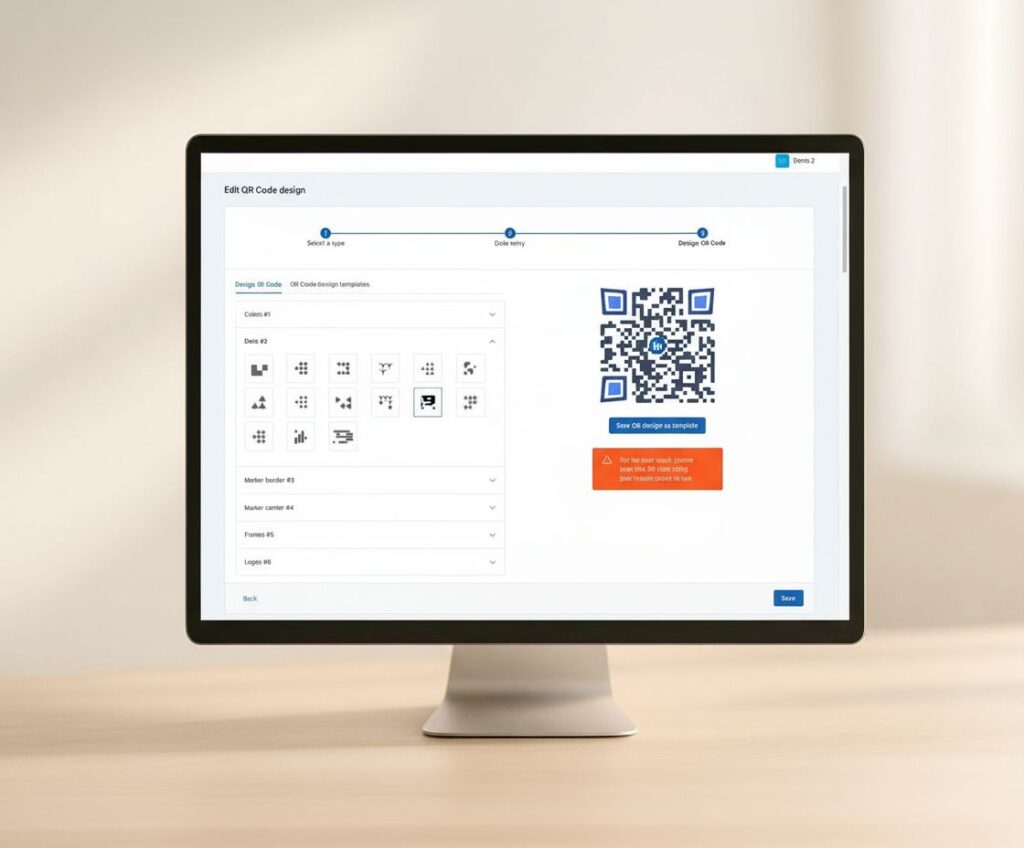
As you can tell, it’s all about finding that sweet spot between a cool design and a technically sound, scannable code.
Step 4: Set Error Correction to High
A QR code that doesn’t scan is just a useless piece of art. The secret to making custom designs work is error correction. It adds extra data to the code, so even if your logo or shape covers up a piece of it, scanners can still figure it out.
Luckily, with OpenQR, you don’t have to stress about error correction. Our smart algorithms automatically adjust it behind the scenes, adding just the right amount of extra data to ensure your QR code stays fully scannable even if your design is packed with logos, colors, or funky shapes. That way, you get a QR code that looks amazing without sacrificing functionality
Step 5: Download and Test Rigorously
Once you’re happy with the design, it’s time to download it. For anything you plan to print like a flyer, business card, or poster you need a vector file like SVG. It’s infinitely scalable without getting blurry. For websites or emails, a high-resolution PNG will do just fine.
And please, don’t skip this last step: test it! Test it like crazy. Use your iPhone. Grab an Android phone. Scan it up close and from a few feet away. A five-minute check can save you from the headache and cost of reprinting hundreds of flyers. For those truly pushing the creative envelope, you can even explore how to generate images with AI to create entirely unique visual backgrounds for your codes.
Use Cases: Inspiring Examples of Shaped QR Codes

It’s one thing to talk about the theory, but seeing a custom QR code shape out in the wild is where the lightbulb really goes on. The trick is to make the shape itself part of the story, giving a visual shortcut that tells people what to expect before they even scan.
Use Case 1: Real Estate Virtual Tours
Picture a “For Sale” sign. A standard square QR code might get a few scans, but a QR code shaped like a house is far more compelling. It practically screams, “Scan me to see inside this home.” This simple tweak makes the call-to-action instantly obvious and turns a static sign into an interactive, 24/7 open house linking to a virtual tour.
Use Case 2: Event Ticketing and Wedding RSVPs
For a concert promoter, a QR code shaped like a ticket stub on posters is incredibly clear. It removes any doubt and guides people straight to the ticketing page. This same idea works for personal events, too.
For a wedding invitation, a heart-shaped QR code is both elegant and practical. It can link guests directly to the RSVP (“Répondez s’il vous plaît” = “Please respond”) page on the couple’s website, simplifying the process and adding a personal, modern touch.
Use Case 3: Restaurants and Cafés
A restaurant can place a QR code shaped like a fork and knife on its tables, instantly signaling that it leads to the digital menu. A local coffee shop could use a code shaped like a coffee cup on its loyalty cards to link to a rewards app. This intuitive design enhances the customer experience and reinforces the brand’s theme.
Use Case 4: Non-Profits and Donations
A charity focused on animal welfare could use a QR code in the shape of a paw print in its fundraising campaigns. This emotional connection can make the call-to-action—”Scan to Donate”—more impactful, encouraging supporters to contribute to the cause.
You’ve designed a stunning, custom-shaped QR code. Now what? The most creative code in the world won’t matter if no one can scan it. Where you put your code is just as important as how it looks.
Getting this right means thinking about context. A code on a business card has different needs than one on a billboard or in an email footer.
Getting Physical: Print and Placement Tips
When you’re putting your QR code on something tangible—product packaging, a flyer, or a storefront window—size and contrast are everything. It’s a classic mistake to shrink a QR code down to fit a busy design, but that just makes it a decorative smudge that no phone can read.
Make sure it’s big enough to scan from a typical viewing distance. For a business card, that might be a few inches, but for a poster, it needs to be scannable from several feet away.
Also, give it some breathing room. Every QR code needs a “quiet zone,” which is just a fancy term for a blank border. This empty space helps a phone’s camera lock onto the code without getting confused by nearby text or images.
A good rule of thumb is to make the quiet zone at least four times the width of one of the tiny squares (modules) in your code. It’s the difference between a quick, successful scan and a frustrated customer.
Finally, don’t just drop the code there and hope for the best. Tell people why they should scan it. A simple call-to-action like “Scan to See Our Menu” or “Get 20% Off Your Next Order” makes all the difference.
Digital Placement and Dynamic Codes
The same basic rules apply when you’re using a QR code online, like in an email signature or on your website. Keep it clean, clear, and scannable.
But for any serious marketing effort, you should be using a dynamic QR code. This is a non-negotiable.
Unlike a static code that’s permanently locked to one link, a dynamic code can be updated on the fly. Did a URL change? A promotion end? No problem. You can redirect the code to a new destination without having to reprint a single flyer. It’s a lifesaver.
Looking ahead, the use of AI in creating these codes is becoming a game-changer. Some businesses using advanced, AI-generated designs are already seeing scan rates jump by as much as 40%. To get a better sense of where this is all headed, it’s worth reading up on the future of AI in QR code design.
Your Custom QR Code Questions, Answered
You’ve designed a great-looking QR code, but a few questions might still be lingering. Let’s tackle some of the most common ones I hear from people who are new to custom shapes.
Will a Custom Shape Scan on Every Phone?
The short answer is yes. As long as you’ve created a design with strong contrast and haven’t obscured the key data patterns, any modern smartphone should scan it without a hitch.
My go-to advice? Always test it yourself. Before you send anything to the printer, grab your phone, ask a friend with a different model to try theirs, and make sure it scans perfectly every time.
What if I Need to Change the Link After I’ve Printed Everything?
This is a classic marketing scenario, and there’s a simple solution: use a dynamic QR code. Think of it as a permanent signpost that you can redirect whenever you want.
The printed code itself never changes, but you can log in and update the destination URL anytime. This is a lifesaver for campaigns. If you ever run into trouble, this guide on fixing common QR code scanning problems can help.
Which File Format Should I Download?
It really depends on where you plan to use the code. Here’s a quick breakdown:
- For Print: Always choose SVG. It’s a vector format, which means you can scale it up for a billboard or shrink it for a business card without any loss in quality. It’ll stay perfectly crisp.
- For Digital: A high-resolution PNG usually does the trick for websites, emails, or social media posts.
Ready to create a QR code that truly stands out from the crowd? Jump into the OpenQr generator and start bringing your ideas to life.
