Ever wonder how to get someone from your physical storefront or business card straight to your Instagram profile? A simple QR code is the answer. This small, scannable square is a surprisingly powerful marketing tool that bridges your offline efforts with your digital presence.
It makes it ridiculously easy for potential followers to find you, eliminating the hassle of them having to search for your handle.
From Print to Profile Instantly
The real magic happens when you start thinking about where you can place these QR codes. A local cafe, for instance, could put one on their menus. Diners scan it while they wait and instantly see the daily specials or behind-the-scenes content on Instagram. A freelance photographer could pop one in their physical portfolio, letting a potential client immediately see their latest work with a quick scan.
The biggest win with an Instagram QR code is how it removes friction. You’re no longer asking someone to open the app, go to search, and type in your username. You’re giving them a direct, one-scan path right to your page.
This direct link is more than just a convenience; it’s a smart way to capture interest in the moment. With Instagram boasting over 2 billion daily users as of 2025, it’s one of the world’s top three social platforms. And it’s not just for casual browsing—a solid 68% of marketers are confident in the ROI they get from the platform. Using a QR code to funnel people there just makes sense.
This simple infographic breaks down how it works.
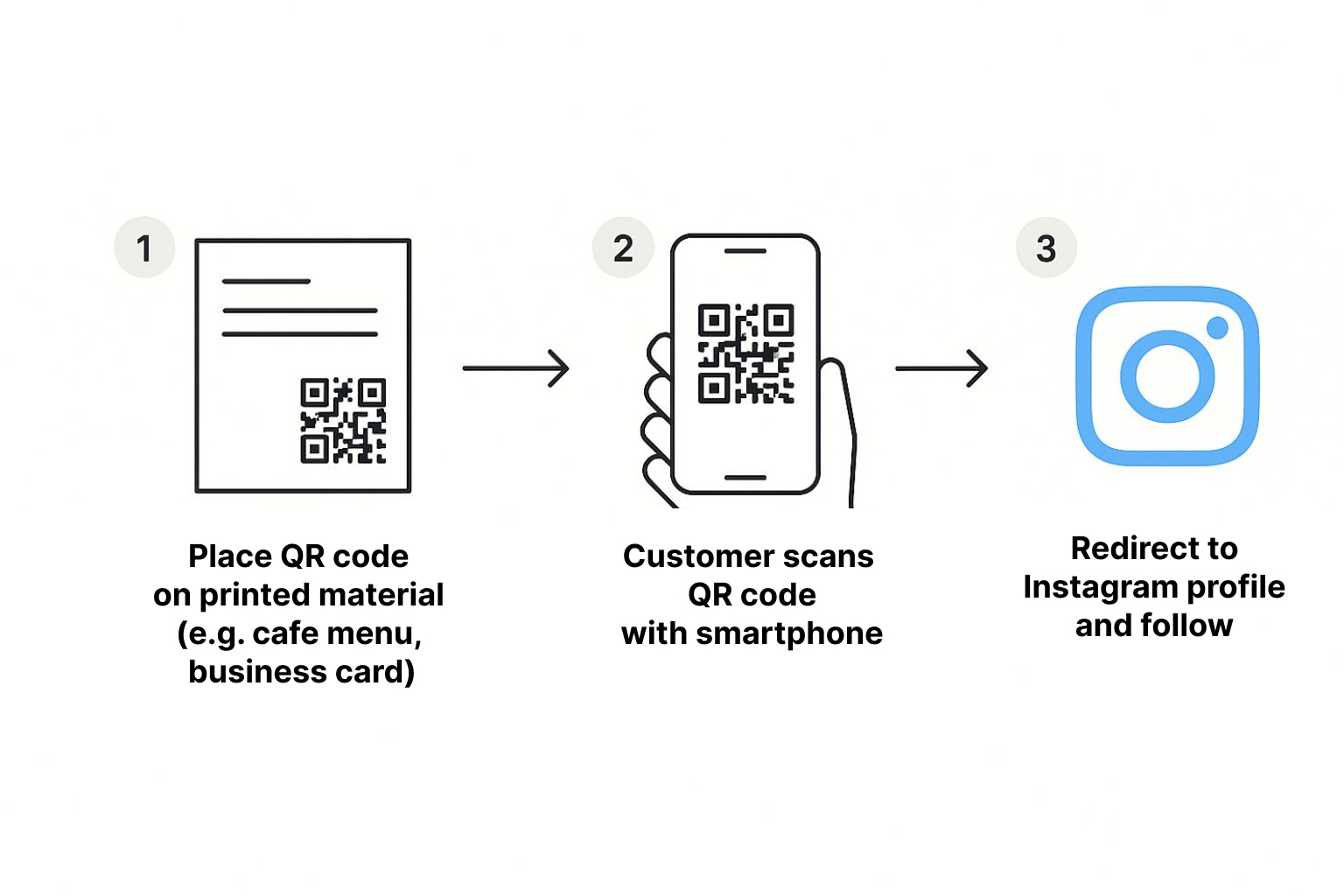
The visual shows just how seamless the journey is from a customer interacting with your brand in the real world to them becoming part of your online community.
If you’re a numbers person and want to see just how common this practice is becoming, check out our deep dive into QR code statistics. Integrating this technology helps you create a more cohesive brand experience that feels connected, whether your customers are online or off.
Top Benefits of Using an Instagram QR Code
Integrating a QR code into your strategy isn’t just a gimmick; it offers tangible benefits that can boost your marketing efforts and grow your audience. This table breaks down the key advantages.
| Benefit | Description | Practical Example |
|---|---|---|
| Effortless Follows | Removes the need for users to manually search for your profile, increasing the likelihood they will follow you. | A customer scans a QR code on a product tag in-store and instantly follows your brand on Instagram. |
| Offline-to-Online Bridge | Seamlessly connects your physical marketing materials (flyers, business cards) to your digital presence. | A QR code on a poster at a trade show booth directs attendees straight to your Instagram for a show-exclusive offer. |
| Trackable Campaigns | When used with a dynamic QR code generator, you can track scan data to measure campaign effectiveness. | A restaurant places unique QR codes on table tents and takeout menus to see which one drives more profile visits. |
| Enhanced Customer Engagement | Provides an immediate and interactive way for customers to connect with your brand on a more personal platform. | A QR code on a receipt encourages customers to share their purchase using a specific hashtag, boosting user-generated content. |
Ultimately, QR codes act as a direct invitation. You’re making it simple and appealing for people to join your community right when their interest is at its peak.
How to Generate Your QR Code: 2 Easy Methods
Ready to create your own QR code? There are two primary ways to do it: directly within the Instagram app for a quick and simple solution, or using a third-party generator for more advanced features like branding and analytics. We’ll walk you through both.
Method 1: Creating Your QR Code Directly in the Instagram App
Sometimes, the simplest approach is the best one. If you need a quick, no-fuss QR code to share your profile, you don’t even have to leave the Instagram app. This is my go-to when I need a code for a business card or a flyer on the fly, and I don’t need advanced tracking. It’s reliable and takes just a few seconds.
Here’s how to do it, step-by-step:
- Open Instagram & Go to Your Profile: Launch the app and tap your profile picture in the bottom-right corner to navigate to your main profile page.
- Find share button: Tap Share profile below your bio.
- Customize Your Code: Instagram instantly generates a scannable code. You can personalize it by tapping the screen to cycle through different background colors or switch to an emoji background.
- Save and Share: Once you’re happy with the design, tap the share icon (a square with an arrow) at the top. You can then save it to your phone’s camera roll or send it directly to someone.
Here’s what that customization screen looks like, straight from Instagram’s own guide.

As you can see, it’s incredibly simple. You just toggle between the modes at the top and tap to change the design. This is honestly one of the easiest ways to learn how to generate a QR code for Instagram, and it’s perfect for print materials or in-person events where you want to give people a direct path to your profile.
Method 2: Designing a Custom QR Code That Matches Your Brand
Sure, Instagram’s built-in QR code generator is handy, but it’s pretty basic. If you want a QR code that’s a real extension of your brand, you’ll want to look at a third-party tool like OpenQr. This is where you can go from a generic black-and-white square to a powerful marketing asset that people actually want to scan.
A custom design does more than just look pretty; it builds immediate trust. When someone sees a QR code with your logo and brand colors, it feels intentional and legitimate, which makes them far more likely to scan it.

Here’s how to create a branded QR code:
- Choose a Generator: Select a reputable QR code generator that offers customization and dynamic codes.
- Enter Your Instagram URL: Copy the URL of your Instagram profile (e.g.,
https://www.instagram.com/yourusername) and paste it into the generator. - Customize the Design: This is the fun part. Add your brand colors, upload your logo to the center, and even choose a unique shape for the pattern.
- Download Your QR Code: Select a high-resolution format like SVG or PNG to ensure it looks crisp on both digital screens and printed materials.
- Test It Thoroughly: Before you print 1,000 flyers, scan the code with multiple devices (iPhone and Android) to make sure it works perfectly. We also suggest to check best practices for QR codes to generate.
Pro Tip: When designing, maintain high contrast between the pattern and the background. A light-colored pattern on a light background can be difficult for cameras to read. This is crucial for scannability.
The demand for this is skyrocketing. We’ve seen a 47% year-on-year increase in QR code generation globally, with roughly 8 QR codes created every minute. This boom is all about finding smarter, more engaging contactless marketing tools.
Why Choose a Third-Party Generator?
When you’re picking a tool, make sure it offers dynamic QR codes. This is non-negotiable, in my opinion. A standard static code has its destination URL permanently baked in. But a dynamic one? You can change where it points anytime you want.
Think about the possibilities. You’ve just printed 5,000 business cards with a QR code that leads to your main Instagram profile. A month later, you launch a massive giveaway campaign hosted in a specific Reel. With a dynamic code, you can just log into your dashboard and redirect the existing code to that Reel. No reprinting necessary. It’s a lifesaver.
The best generators also give you analytics, which is where things get really interesting. You can see crucial data that tells you how your code is performing:
- Total Scans: The raw number of people who have scanned your code.
- Location Data: A breakdown of where your scans are happening (city, country).
- Device Type: Insight into whether your audience leans more iPhone or Android.
This information is pure gold for refining your strategy. If you run a booth at a trade show and see a huge spike in scans from that city, you know your physical marketing efforts paid off. Learning how to create a branded QR code effectively turns it from a simple link into a data-driven marketing machine.
Smart Ways to Use Your Instagram QR Code

Alright, you’ve got your Instagram QR code. Now for the fun part: getting people to actually use it. A QR code is only as good as where you put it, so you need to think strategically about placement to get those scans.
Don’t just stick it on a business card and call it a day. Think about where your ideal followers hang out, both online and off. If you run a local restaurant, for instance, a small QR code on the corner of the menu or on a table tent is a no-brainer. You have a captive audience just waiting for their food—the perfect moment to invite them to check out your daily specials on Instagram.
Your Call to Action is Everything
A QR code by itself is just a weird-looking box. You have to tell people why they should bother pulling out their phone to scan it. This is where a strong call-to-action (CTA) makes all the difference.
Never just display the code alone. Always pair it with a compelling reason to scan. Here are a few ideas that have worked for me and my clients:
- Product Packaging: “Scan to see how it’s made! Follow for more behind-the-scenes looks.”
- Business Cards: “Scan to see my full portfolio.” (This is great for creatives!)
- Live Events: “Follow us on Instagram for a chance to win!”
- Email Signatures: “Connect on Instagram for daily tips and updates.”
The trick is to spark curiosity or offer instant value. You’re answering their silent question: “What’s in it for me?” A simple, enticing prompt can be the difference between someone ignoring your code and you gaining a new, engaged follower.
Connecting Your Physical and Digital Worlds
Your QR code is the perfect bridge between your offline marketing and your online presence. For many, the whole point is to gain followers on Instagram fast, and linking these two worlds is a powerful way to do it.
Think about all the touchpoints you have with your audience. You could pop the QR code on the final slide of a webinar or at the end of a YouTube video. People who just watched your content are primed to follow you. You can also print it on receipts, event tickets, or even branded stickers. The goal is to find those natural moments where people are already interacting with you.
If you’re looking for more out-of-the-box ideas, this guide on 10 creative ways to use a QR code generator without expiration has some great inspiration.
How to Keep Your QR Codes (and Your Followers) Safe
It’s great to know how to create an Instagram QR code, but we also need to talk about the security side of things. The very thing that makes QR codes so handy—that quick, easy scan—is also what scammers love to exploit. It’s surprisingly easy for someone to create a code that sends users to a sketchy phishing site or even triggers a malware download.
This sneaky tactic has a name: “quishing,” which is just a mash-up of QR code and phishing. And it’s not just a minor issue; it’s a fast-growing problem. Phishing attacks that use QR codes have exploded, jumping from a mere 0.8% of attacks in 2021 to over 10% by early 2024. If you’re curious, you can dig into these quishing statistics to see just how serious it’s become.
Quick Safety Checks Before You Scan
So, what can you do? Before you scan any QR code, especially one you see on a flyer or poster out in the wild, take a second to give it a once-over.
- Check for tampering: A common trick is for a scammer to slap a malicious sticker right over a legitimate QR code. Does it look like it’s been tampered with or covered up?
- Preview the link: Most phones today will show you a preview of the URL before you actually go to the site. Don’t just tap through! Read the link. Does it look like the brand or destination you expect?
- Trust your gut: If the URL looks weird, is full of random characters, or uses a link shortener you’ve never heard of, it’s better to be safe than sorry. Just don’t scan it.
Your marketing should always build trust. Creating security headaches for your audience does the exact opposite. By sticking with reputable QR code generators and teaching your followers how to scan safely, you can run campaigns that are both effective and secure.
When you’re the one making the QR codes, always use a generator you trust. A good service will provide secure, stable links, which not only protects your audience but also keeps your brand’s reputation intact.
Got Questions About Instagram QR Codes?
You’re not alone. As you start weaving QR codes into your Instagram marketing, a few questions are bound to pop up. Let’s clear up some of the most common ones I hear from people.
One of the first things people ask is, “Will my Instagram QR code ever expire?” It’s a great question, and the answer depends on how you made it. If you use the built-in feature inside the Instagram app, your QR code is good for as long as your account is active. The same goes for a static QR code you make with an outside tool—it’s just a direct link, so it will work indefinitely.
The exception? Dynamic QR codes. These are typically part of a paid service, so if your subscription lapses, the code will likely stop working.
Getting More Specific: Links and Performance
People often wonder if they’re stuck just linking to their main profile page. Can a QR code point to a specific Instagram post or a new Reel? Absolutely.
Think of it this way: if you can copy a URL, you can make a QR code for it. Just grab the link to any public post, Reel, or even a Story highlight and plug it into a generator like OpenQr. This is a brilliant move for campaigns, like sending people directly to a contest post or a video showcasing a new product.
The real magic happens when you realize an Instagram QR code is just a visual doorway to any link. This simple shift in thinking opens up a whole world of creative marketing ideas that go far beyond your profile page.
So, what about tracking? Can you see who’s actually scanning your code?
This is where the difference between the native tool and a third-party service really shows.
- Instagram’s In-App QR Code: Nope. The code you generate inside the app offers zero analytics. You’ll have no idea how many people scanned it.
- Dynamic QR Codes (Third-Party): Yes, and this is a game-changer. Services that offer dynamic codes give you a dashboard to track total scans, the city or country where the scan happened, and even the type of phone used.
Imagine putting a flyer in a local coffee shop. Knowing it generated 50 scans in a single week tells you that your marketing dollars are working hard. Without that data, you’re just flying blind. Understanding these metrics is just as important as knowing how to generate a QR code for Instagram in the first place.
Ready to create a QR code that looks amazing and gives you the data you need to grow? With OpenQr, you can design custom, dynamic QR codes with powerful analytics in minutes. See for yourself how easy it is to connect your offline efforts to your online growth. Start your free 14-day trial today.
