Think of a photo-sharing QR code as a direct portal. It’s a simple, scannable image that instantly connects someone’s smartphone to a digital photo gallery. Gone are the days of fumbling with broken email links or trying to corral everyone into a single group chat. This is about making photo access immediate and effortless.
Why QR Codes Are the Go-To for Modern Photo Sharing

We’ve all been there—trying to share photos through clunky email attachments, disorganized group texts, or hoping people find the right social media tag. It’s a messy process that feels completely outdated now. QR codes have stepped in as the perfect, elegant solution to bridge the gap between a real-world experience and a digital collection of memories.
The magic is in its simplicity. Instead of asking guests to type a long, complicated URL or download yet another app, you just tell them to point their camera. That’s it. This frictionless experience is completely changing how everyone, from professional photographers to families, handles photo distribution.
Real-World Scenarios and Benefits
The applications for this are incredibly practical and span all sorts of industries. Just think about it:
- Wedding Photographers: Imagine placing a small, beautifully designed card on each reception table. As guests scan the QR code, they’re taken directly to the official photo gallery, which you can update in real-time. It turns photo viewing into an interactive part of the event.
- Event Planners: At a corporate conference, a QR code on an attendee’s badge could link to a live photo feed from the event. This is a fantastic way to boost engagement, encourage networking, and get people sharing on social media.
- Real Estate Agents: A QR code on a “For Sale” sign can lead potential buyers to a stunning, high-resolution gallery of the property. It offers a rich, immersive look that a simple flyer just can’t match.
Key Takeaway: The whole point is to make sharing photos with a large group of people completely effortless. It removes the hassle for you, the person sharing, and for everyone trying to view the pictures.
Bridging the Physical and Digital Worlds
The real power of a QR code for photo sharing is how it connects a tangible object—like a business card or a thank-you note—to a dynamic online gallery. That wedding thank-you card is no longer just a piece of paper; it becomes a gateway to reliving the entire day.
This isn’t just a niche trend. The global market is seeing a 25% annual increase in QR code usage, with major adoption in the U.S., China, and Europe. This growth shows that QR codes are becoming a standard tool for connecting our physical and digital lives. You can dive deeper into these photo sharing trends to see the full picture. This momentum is just setting the stage for even more creative uses down the road.
How to Create a QR Code for Photo Sharing: A Step-by-Step Guide
Creating a QR code to share photos is surprisingly straightforward. Let’s walk through the process with a practical example. Imagine you’re an event photographer who just covered a wedding. You want to give the couple and their guests a simple way to access a “sneak peek” gallery.
Here’s how you can create a professional-looking photo sharing experience in just a few minutes.
A good QR code generator, like OpenQr, keeps things simple. You shouldn’t need a degree in computer science to get this done.
Step 1: Choose Where Your Photos Will Live
First, you need an online location for your photos. The QR code is just a portal; it needs to point somewhere. While a link to a Google Photos or Dropbox folder works, using a dedicated gallery landing page created by your QR code generator offers a more polished and professional feel.
For our wedding example, using a platform like OpenQr and selecting the “Website URL” QR code type for inserting link to the gallery. We will soon prepare a QR code type for the “Image Gallery”. This creates a clean, branded landing page just for the wedding photos, which looks much better than a generic cloud storage link.
A Quick Pro Tip: Before you start uploading, make sure your photos are web-optimized. High quality is great, but massive file sizes will slow everything down. If you’re managing the photography yourself, brushing up on some essential event photography tips can make a world of difference in the final product.
Step 2: Build and Customize Your Photo Gallery
With your gallery page selected, it’s time to upload your images. You can start by dragging and dropping a selection of the best “sneak peek” photos. The key here is to use a dynamic QR code. This means you can add the rest of the photos to this same gallery later, after you’ve finished editing, without ever changing the QR code.
Now, add the finishing touches to make the gallery feel custom and professional:
- Add a Title and Description: Something like “Sarah & John’s Wedding Sneak Peek!” with a note that the full gallery is coming soon.
- Include a Call-to-Action (CTA): A button that says “Visit Photographer’s Website” can drive traffic back to your business.
- Match the Branding: Adjust the gallery’s colors to match the wedding’s theme for a seamless, elegant experience.
Step 3: Generate and Design Your QR Code
Once the gallery is set up, it’s time to create the QR code itself. Don’t settle for the standard black and white box—a custom design will get far more scans.
Customize your code to make it stand out:
- Add a Logo: Place your photography business logo or a simple camera icon in the center.
- Use Brand Colors: Change the code’s color to your signature brand color or a color from the wedding’s palette.
- Use a Frame: Add a simple frame around the code with text like “Scan to View Photos.”
Once you’re happy with the design, download it in a high-resolution format like SVG or PNG. This ensures it stays crisp and scannable, whether you print it on small thank-you cards or a large event banner. For more details on this step, our guide on how to make a QR code breaks it down perfectly.
Choosing Between Static and Dynamic QR Codes
When you’re setting up a QR code for photo sharing, one of the first and most critical decisions you’ll face is whether to go with a static or a dynamic code. It might seem like a small detail, but the difference is massive and directly impacts how useful your QR code will be down the road.
A static QR code is exactly what it sounds like: permanent. The destination link is hardcoded directly into the pattern. Once you generate it, that’s it. It’s locked in for good.
Think of it like getting something engraved in stone. It’s simple, direct, and can’t be changed. If the link to your photo gallery breaks or you want to point it somewhere else, you have no choice but to create and print a whole new QR code.
The Power of Dynamic QR Codes
This is where dynamic QR codes come in and, frankly, change everything. A dynamic code doesn’t store your final photo gallery URL directly. Instead, it points to a special, short URL that acts as a middleman. You can log into your dashboard and change where that short URL redirects at any time.
For photo sharing, this is a lifesaver. Let’s say you’re a wedding photographer and you put a QR code on a card for guests to scan for a “sneak peek” gallery. A few weeks later, when the full, edited album is ready, you don’t need to send out a new link. You just update the destination on your dynamic QR code, and the original code now seamlessly sends everyone to the complete gallery. No reprinting, no confusion.
The real magic is in the adaptability. Dynamic codes let your photo sharing project grow and evolve. You can add more photos later, fix a broken link, or even repurpose the same QR code for a completely different event next year.
This kind of flexibility is why dynamic codes are quickly becoming the standard. In fact, projections show that by 2025, a staggering 79% of companies will be using dynamic QR codes, all because they value that ability to update content on the fly.
Game-Changing Features Beyond Link Editing
The ability to edit the destination link is just the beginning. Dynamic codes unlock a whole suite of features that are perfect for managing your photo galleries:
- Scan Analytics: Ever wonder how many people actually looked at your photos? With dynamic codes, you can see exactly how many scans you’re getting, where people are scanning from (by city or country), and even which days are most popular. This is gold for event planners or marketers.
- Password Protection: Sharing photos from a private family reunion or a confidential corporate event? You can slap a password on your QR code’s destination. Only people with the password can get in, giving you an essential layer of privacy.
- Device Targeting: This is a more advanced feature, but you can even send users to different galleries based on their device (e.g., one optimized for iPhones and another for Android).
The whole process is surprisingly simple, usually just a few clicks.
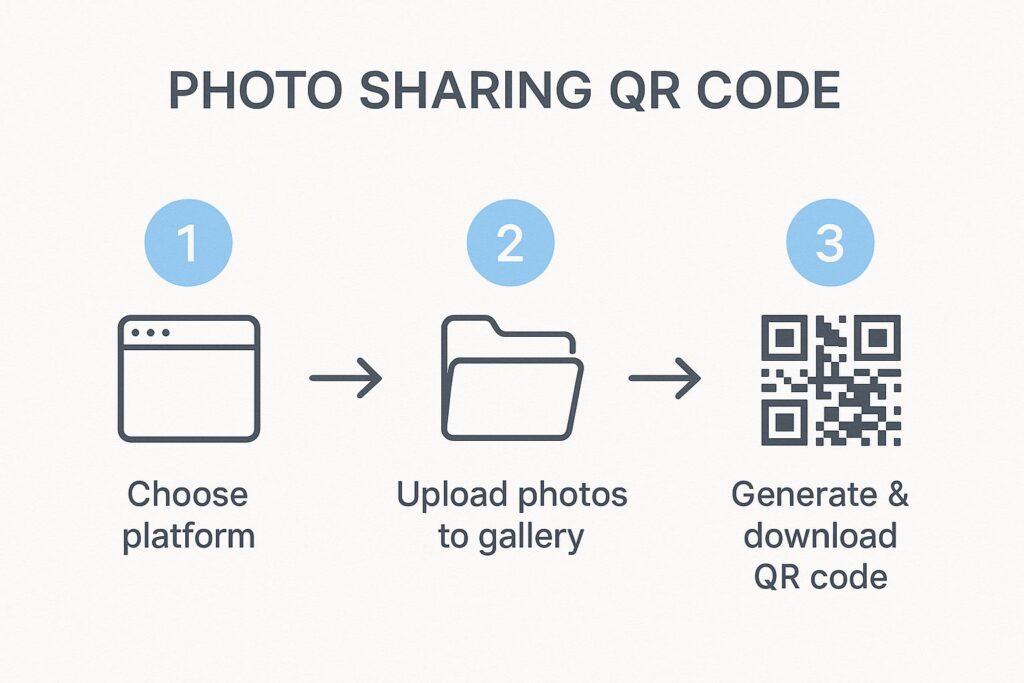
As you can see, it boils down to picking your QR code tool, creating the gallery, and generating the code. The most important part is making that smart choice for a dynamic code right at the start.
To make the choice even clearer, here’s a direct comparison of what you get with each type.
Static vs Dynamic QR Codes: A Feature Showdown
| Feature | Static QR Code | Dynamic QR Code |
|---|---|---|
| URL Editing | ❌ No. The destination is permanent. | ✅ Yes. Change the link anytime. |
| Scan Tracking | ❌ No analytics available. | ✅ Yes. Track scans, location, and time. |
| Longevity | Lifelong, but useless if the link breaks. | Lifelong, and always up-to-date. |
| Best For | Permanent info like a Wi-Fi password. | Virtually all marketing and sharing needs. |
The takeaway is pretty clear. While a static code might seem simpler upfront, the long-term flexibility and powerful features of a dynamic QR code make it the obvious winner for nearly any photo-sharing project. For a deeper dive, check out our full guide on static vs dynamic QR codes.
Making Your QR Code Pop (and Keeping Your Photos Safe)
Sure, a standard black-and-white QR code gets the job done. But let’s be honest, it doesn’t exactly scream “scan me.” When it comes to sharing photos, the real magic happens when you blend smart design with solid security. This is how you transform a simple tool into a polished, professional experience.
Think about it. A QR code that matches the color palette on a wedding invitation feels thoughtful and integrated. A code at a corporate conference featuring the company logo looks official and trustworthy. These details matter—they boost engagement and encourage people to actually scan the code.
Giving Your QR Code a Visual Edge
Your QR code should feel like part of the experience, not just a technical afterthought. With a tool like OpenQr, you can easily move past the generic look and create something that truly reflects your event or brand.
I always recommend focusing on a few key tweaks:
- Drop in a Logo: This is a game-changer. Adding your company logo or a simple icon—like a camera for a photo gallery—makes the code instantly recognizable.
- Play with Color: Ditch the black and white. Match the QR code to your brand colors or the theme of the event. A pop of color is far more eye-catching.
- Frame It with a CTA: A simple frame with a clear call-to-action like “Scan for Wedding Photos” or “View the Event Gallery” tells people exactly what to expect. No more guessing.
If you’re looking for more ideas, digging into advanced QR code customization for brands is a great way to see what’s possible.
Locking Down Your Private Photos
Looks are one thing, but security is everything, especially when you’re sharing personal or sensitive images. This is where features like password protection become absolutely essential. You don’t want your family vacation photos or confidential project drafts seen by just anyone.
Adding a password to your dynamic QR code is simple but incredibly effective. It creates a two-step process: someone scans the code, then they have to enter the correct password to see the photos. It’s the perfect gatekeeper.
My Two Cents: Your choice of QR code generator is your first line of defense. A trustworthy platform ensures your links are clean and won’t redirect users to sketchy websites. That’s a quick way to lose trust.
Beyond passwords, you should also think about the photos themselves. Before you upload and link them, take a moment to ensure they don’t contain any sensitive personal information. For instance, it’s a good practice to remove Snapchat usernames from photos for privacy.
When you combine strong QR code security with thoughtful content privacy, you get a sharing experience that’s both seamless and completely secure.
Creative Ideas for Using Your Photo QR Code
Okay, so you’ve got the basics down. Now, let’s get into the fun stuff—the genuinely creative ways you can use a QR code for sharing photos. This is where you move beyond simple links and start crafting memorable experiences that really grab people’s attention.

Think of these ideas as a starting point. The real magic happens when you see how a quick scan can connect a physical item to a rich visual story, adding value where people least expect it.
Elevate Real Estate and Hospitality
In fields like real estate and hospitality, visuals aren’t just important—they’re everything. A QR code can be your secret weapon, creating a direct bridge from a physical space to a stunning digital showcase.
Just picture it:
- “For Sale” Signs: Imagine a real estate agent puts a QR code on a property sign. Someone walking by gets curious, scans it, and instantly they’re immersed in a gallery of high-res interior shots, maybe even a virtual tour. They’re getting the full experience right there on the sidewalk, long before they even think about scheduling a showing.
- Restaurant Menus: A restaurant wants to highlight its signature dishes. They place a small, tasteful QR code next to the menu description. Diners scan it and are treated to professional photos that make the dish look irresistible. It’s a simple touch that helps sell premium items and makes the whole dining experience feel more modern and engaging.
Personalize Events and Memories
Events are all about creating memories, and QR codes offer a modern, seamless way to share them. It’s like a digital upgrade to the old-school photo album.
Here are a couple of personal touches I’ve seen work brilliantly:
- Wedding Thank-You Cards: A newlywed couple sends out their thank-you cards. Instead of just a note, each card has a QR code linking directly to their full, professionally edited wedding album. It’s a beautiful, personal gift that lets guests relive the day.
- Family Reunion T-Shirts: For a big family get-together, the organizer prints t-shirts with a QR code on the sleeve. As people take pictures throughout the day, they can scan the code and upload their best shots to a shared gallery. It becomes a collaborative, real-time scrapbook of the whole event.
A QR code isn’t just a link; it’s an invitation. It tells your audience, “There’s more to see here,” and provides the simplest possible path for them to engage with your visual content.
Boost Product and Brand Engagement
For any business, a QR code can turn a static product into an interactive experience. It’s a powerful way to invite customers to become part of your brand’s story, turning them from passive buyers into active fans.
Here’s how you can put this into practice:
- On Product Packaging: A craft brewery adds a QR code to its beer cans. When a customer scans it, they land on a gallery filled with photos from other fans enjoying that exact beer all over the world. It’s authentic, builds a strong sense of community, and works as fantastic social proof.
- Conference Badges: At a big industry event, every attendee’s badge has a QR code. A quick scan takes them to a live photo stream from the conference, full of candid shots and official highlights. It’s a great conversation starter and keeps everyone plugged into the event’s energy.
Each of these scenarios shows how a QR code for photo sharing is more than just a tech gimmick. It’s a strategic tool that can simplify logistics, drive sales, or just create a more connected and memorable experience for everyone.
Got Questions? Let’s Talk Photo Sharing QR Codes
Alright, so you’re ready to start using QR codes to share photos. It seems simple enough, but from my experience, a few practical questions almost always pop up once you get going. Let’s tackle the most common ones I hear so you can use these codes with total confidence.
Can I Add More Photos to the Gallery Later?
This is probably the #1 question people ask. You’ve printed the QR code for an event, but the full photo set isn’t ready. Can you add more later without reprinting everything?
Absolutely—if you’re using a dynamic QR code. This is where their magic really shines.
A dynamic code’s destination is flexible. You can point it to a “sneak peek” album today and then, once the full gallery is edited, just hop into your dashboard and update the link. The physical QR code on your flyers or table tents stays the same, but it will instantly start sending people to the new, complete collection.
A Quick Word of Caution: This trick only works with dynamic codes. If you create a static one, the gallery link is baked in forever. To update it, you’d have to generate and print a whole new QR code. For photo sharing, dynamic is almost always the way to go.
How Many Photos Can I Actually Share This Way?
The QR code itself doesn’t care how many photos you have. It’s just a doorway. The real question is about the capacity of the service hosting your photo gallery.
Platforms like OpenQr are specifically designed for small galleries that showcase your main photo collections. Your selected gallery platform can easily manage and display hundreds of photos.
Ready to create a secure, custom photo sharing experience that people will actually enjoy using? With OpenQr, you can generate dynamic QR codes in just a few minutes, complete with beautiful gallery pages, password protection, and tracking analytics. See for yourself how easy it is to connect your audience with your photos. Start your free trial today at https://openqr.io.
