Using QR codes in emails is one of the smartest ways to close the loop between your digital marketing and real-world results. It’s a simple piece of tech that makes your campaigns far more interactive, giving subscribers a direct path from their inbox to your website, app, or storefront with a quick scan.
Why QR Codes Belong in Your Email Strategy
Let’s be real – getting subscribers to act on an email is tough. The typical journey from opening a message to, say, making a purchase involves a lot of clicks and manual steps. Every extra step is an opportunity for them to drop off.
QR codes cut through all that friction. They create an instant, direct connection between the screen in their hand and whatever action you want them to take.
Imagine a clothing store sends an email with a QR code for an exclusive in-store discount. A subscriber just saves the coupon to their phone’s wallet, and it’s ready to be used at the register. It’s a smooth, engaging experience that a simple “Click Here” button just can’t match.
Bridging the Digital-Physical Divide
The real magic of QR codes in emails is how they connect your online marketing to offline actions. This is a game-changer for any business with a physical footprint or for anyone trying to drive specific, real-world interactions.
- Restaurant: An email can include a QR code that makes reservations easier and enhances the dining experience. For example, a customer might receive an email with the subject “Your Weekend Table Awaits!”. The email can contain a QR code that the guest either uses to book online in advance or shows to the restaurant staff upon arrival to confirm their reservation or unlock access to a special, subscriber-only menu.
- Events: Instead of just a link, provide a QR code that adds the event right to their calendar or serves as their digital ticket. A ticket sent via email for a local concert could include a QR code with the CTA “Scan to Add to Your Calendar & Get a Reminder,” making it effortless for attendees to remember the date.
- Retailers: Link directly to a product page, an augmented reality “try-on” feature, or even a map to the nearest store. A furniture store, for instance, could email a QR code that launches an AR view, letting a customer see how a new sofa would look in their living room.
This direct line of action makes your campaigns more effective because you can actually see the path from email engagement to a tangible result.
By embedding a simple, scannable image, you’re empowering subscribers to act right now. You’re slashing the number of steps it takes to convert, which dramatically improves their experience.
The Resurgence of a Powerful Tool
QR codes have been around for a while, but their use has exploded recently. Projections show that by 2025, we’ll see around 41.77 million QR code scans worldwide. That’s a mind-boggling 433% jump in just four years.
This surge is driven by how incredibly versatile they are—people use them for everything from payments to getting more information in stores. For marketers, this is great news. Your audience already knows how to use them; in fact, they’re starting to expect them.
The tech behind this is also getting more sophisticated. To get a better sense of how dynamic elements like QR codes are made possible, it’s worth understanding the role of automated image generation for email personalization. At the end of the day, ignoring a tool this effective means you’re leaving a proven way to boost interaction and drive conversions on the table.
How to Create and Use QR Codes in Your Emails: A Step-by-Step Guide
Let’s be honest, a QR code in an email is more than just a functional little box. It’s a visual invitation, a direct link from your customer’s inbox to a real-world action. To get that scan, your code needs to look clear, trustworthy, and worth their time. Here’s a practical guide to get it right.
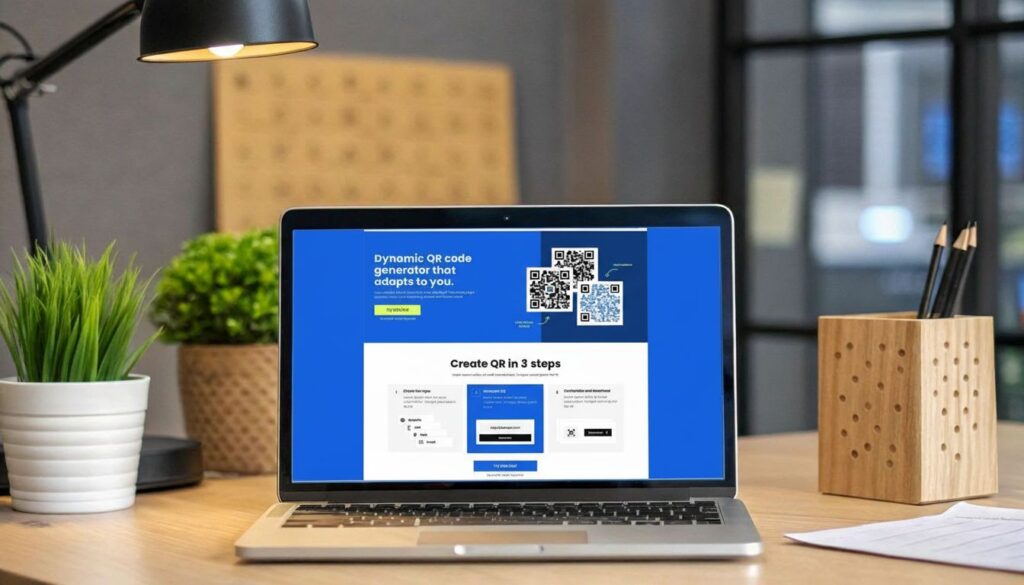
Step 1: Choose the Right QR Code Type
The first decision you’ll make is choosing between a static or a dynamic QR code. A static code is simple: it permanently locks in the destination URL. Once you create it, that’s where it goes forever. This can be fine for something that never changes, like a link to your company’s main homepage.
But for any serious marketing effort? Dynamic codes are the only way to go. A dynamic QR code sends users to a short redirect URL, and the magic is that you can change the final destination anytime you want—even after your email has been sent. This flexibility is a lifesaver if a link breaks or you need to swap out a landing page for a new promotion.
Even better, dynamic codes are the key to tracking. They give you the data you need to see what’s working, including scan counts, user locations, and what devices people are using.
Step 2: Design for Trust and Scannability
Okay, you’ve chosen a dynamic code. Now comes the fun part: making it look good. A generic black-and-white square is functional, sure, but a branded QR code performs so much better because it feels like an intentional part of your email. It builds instant trust.
Here’s how you can customize your QR code without messing up its scannability:
- Add Your Logo: Most modern QR code generators let you pop your logo right in the middle. This is probably the single most important thing you can do. It instantly tells people, “Hey, this is from us, it’s safe to scan.”
- Use Brand Colors: Ditch the black and use your primary brand color instead. The one critical rule here is contrast. Make sure your code is a dark color on a light background. Dark blue on white? Great. Yellow on white? Not so much.
- Play with the Shape: Some tools offer options to tweak the shape of the corner elements or the dot pattern. A subtle change can make your code feel unique, but don’t get too wild. Overly complex designs can confuse scanning apps.
Think of it this way: your QR code should look like it belongs in your email, not like you grabbed a random image off the internet. That customization signals professionalism and gives subscribers the confidence they need to point their camera at it.
Step 3: Get the Size and Placement Right
I’ve seen perfectly designed codes fail because they were buried in a footer or were just too small to scan. The goal is to make scanning completely effortless, whether someone is reading your email on a huge monitor or a small phone.
A good baseline to aim for is a minimum size of 300×300 pixels in your email template. This keeps it crisp and scannable on a laptop screen and sharp enough on a high-res mobile display. And don’t forget the “quiet zone”—that’s the blank margin around the code. It helps the camera easily lock onto the code without getting confused by other nearby elements.
Finally, never, ever let a QR code just hang out by itself. It needs a clear and compelling call-to-action (CTA) to tell people why they should scan it.
Here’s the difference:
- Poor CTA: “Scan Me”
- Good CTA: “Scan for Your 20% Off Coupon”
- Great CTA: “Scan Here to Instantly Book Your Table”
The CTA provides the motivation. It transforms a simple graphic into an irresistible next step for your reader. If you want to dive deeper into the nitty-gritty, checking out some established QR code best practices can really help you nail the details.
Getting Your QR Code Embedded and Tested
A great-looking QR code is useless if it doesn’t actually work when it lands in your subscriber’s inbox. Nailing the technical details of embedding and testing isn’t just a final check-off item; it’s what makes or breaks your entire campaign. Your one job here is to make sure a crisp, scannable image shows up perfectly on every single device and email client.

The biggest mistake I see people make is just dropping the QR code into their email like any other picture. It’s not just another picture. It has a job to do. You absolutely need a high-resolution file—a PNG is your best bet—to avoid that blurry mess that phone cameras just can’t read.
When you’re ready to place it in your email template, make sure you embed it as an inline image, not as an attachment. This is critical for making sure it actually appears in the body of the email.
Another thing that’s easy to forget is adding descriptive alt-text. A lot of people have images turned off by default in their email settings. Without good alt-text, they’ll just see an empty box. Something like “Scan here for your 25% off coupon” tells them exactly what they’re missing and might just get them to enable images.
Your Pre-Flight Testing Checklist
Before you even think about hitting “send,” you have to test. And I mean really test. A code that works perfectly on your iPhone in Gmail might be a total dud on an Android phone using Outlook. You need a simple testing routine to catch these problems before your subscribers do.
Think about the three main variables you need to cover:
- Email Clients: Send test emails to the big ones like Gmail, Outlook, and Apple Mail. You’d be surprised how differently they can render the same image.
- Operating Systems: You have to check it on both iOS and Android. Their native camera apps can interpret codes in slightly different ways.
- Different Devices: If you can, grab a few different phone models. An older phone might struggle with a smaller or more detailed code that a brand-new one scans instantly.
This isn’t about being a perfectionist. It’s about preventing a genuinely bad user experience. When a subscriber tries to scan a broken code, they don’t just get frustrated—they lose a little trust in you, making them less likely to open your next email.
Sidestepping Common Embedding Pitfalls
Beyond the basics, a few small technical details can make a huge difference.
Always respect the “quiet zone”. It’s the empty white space that needs to surround your QR code. If you crowd it with text or other design elements, you can confuse the scanning app. A clear margin is non-negotiable.
Also, think about where your image is hosted. Is it on a fast, reliable server? A slow-loading or broken image link means your QR code is dead on arrival. It never even gets a chance.
Getting this right is more important than ever. By 2025, it’s projected that nearly 99.5 million Americans will be scanning QR codes. The US already makes up about 43.9% of all scans globally, so it’s a massive opportunity to create a smooth path to your promotions, app downloads, or event sign-ups.
Creative Ways to Use QR Codes in Your Campaigns
Alright, with the technical nuts and bolts out of the way, let’s get into the fun stuff: how to strategically use QR codes in emails. This is where we move beyond just linking to a homepage and start creating genuinely interactive moments for your subscribers. A QR code isn’t just a shortcut; it’s a bridge from their inbox directly into an experience.
Think about it. For an e-commerce brand, a QR code in a welcome email could launch an augmented reality (AR) feature that lets a new subscriber “try on” a pair of sunglasses right from their living room. That’s not just marketing; that’s an experience they’ll remember and probably tell their friends about.
Drive App Downloads and Engagement
We all know getting people to download your app can be an uphill battle. A QR code in your email can smooth out that process dramatically. Instead of a standard “Download Here” button that just lands them on another webpage, the QR code can take them straight to your app’s page on the App Store or Google Play.
- Practical Example: A fitness app sends a “Welcome to the Community!” email. It includes a QR code with the CTA: “Scan to download our app and get your first week of premium workouts for free!” This provides a direct path and a powerful incentive in one step.
- Unlock Exclusive Content: Make your app the only place to get certain perks. You could offer early access to a sale or a special video tutorial, all unlocked by scanning a code in your newsletter.
This little tweak removes friction and gets them from their inbox to the app store in one seamless step.
Gather Instant Customer Feedback
Getting post-purchase feedback is gold, but let’s be honest, getting customers to fill out surveys often feels like pulling teeth. A QR code can completely change this dynamic.
Imagine including a QR code in your order confirmation or thank-you email. A quick scan could take them directly to a simple, one-question poll or a star-rating form. It’s immediate and requires almost no effort.
When you make giving feedback that easy, you’ll see your response rates climb. People are much more likely to tap a few buttons on their phone right after a good experience than they are to click through multiple links on a desktop later on.
Of course, pulling off these creative strategies means you need the right tools. This decision tree can help you figure out what kind of QR code service fits your campaign’s goals and budget.
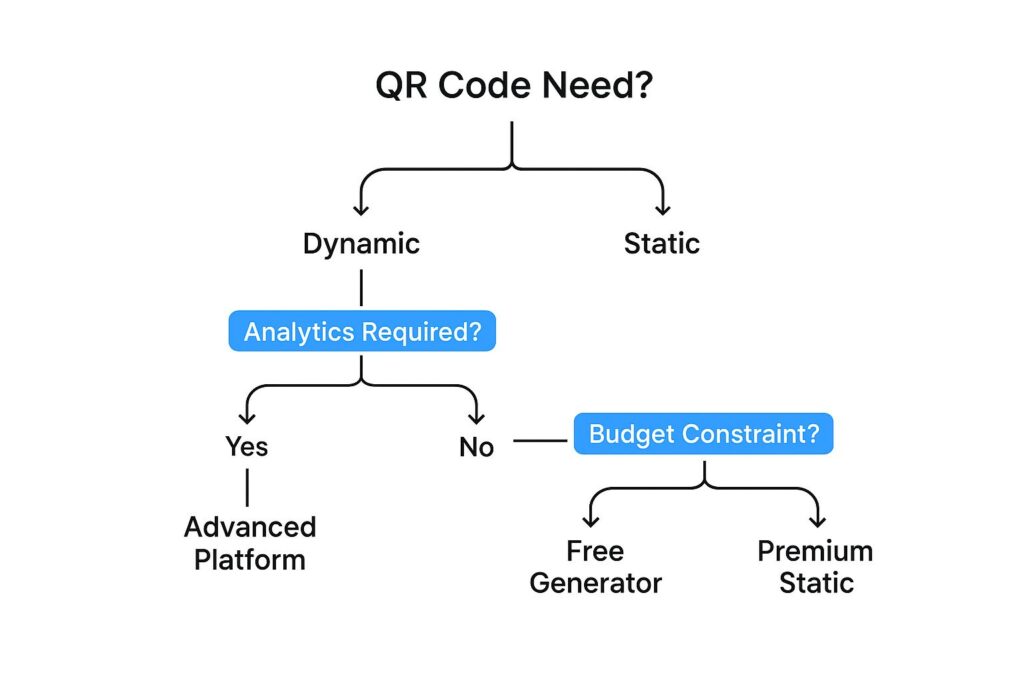
As you can see, if you need to track performance and gather analytics, a dynamic QR code platform is the way to go. But if you just need a permanent link and budget is the main concern, a simple static code will do the job just fine.
To help you connect your goals to the right QR code, I’ve put together a quick comparison table.
Choosing The Right QR Code Strategy For Your Goal
This table breaks down how different marketing goals can be matched with specific QR code types and calls-to-action, helping you pick the most effective approach for your campaign.
| Marketing Goal | Best QR Code Destination | Example Call-to-Action | Primary Benefit |
|---|---|---|---|
| Increase App Downloads | Direct App Store/Google Play Link | “Scan to get the app & 15% off!” | Reduces friction and boosts installs directly from email. |
| Drive Product Sales | Specific Product Page or Checkout | “Scan for an exclusive 20% discount on this item!” | Creates urgency and simplifies the path to purchase. |
| Collect Feedback | One-Click Survey or Review Form | “Scan to rate your experience in 10 seconds.” | Maximizes response rates by making feedback effortless. |
| Boost Event Sign-Ups | Pre-filled Registration Form | “Scan to reserve your spot for our webinar.” | Streamlines the sign-up process, increasing attendance. |
| Grow Social Following | Link to a Specific Social Profile | “Scan to follow us on Instagram for daily tips!” | Connects your email audience to your social channels seamlessly. |
By aligning your QR code with a clear objective, you turn a simple graphic into a powerful marketing tool that delivers measurable results.
Offer Exclusive Access and Promotions
One of the best things about QR codes is their ability to create a sense of exclusivity. This makes your email list feel less like a mailing list and more like a VIP club, which is a huge motivator for your subscribers.
Here are a few ways I’ve seen this work brilliantly:
- Effortless Event Registration: Sending an email for a webinar or in-store event? A QR code can take users to a registration page with their details already filled in.
- Subscriber-Only Premieres: Give your email list the first look at a new product launch video or a behind-the-scenes tour by linking it to a QR code.
- Special In-Store Discounts: A retail brand can email a QR code that, when scanned at the register, applies a unique discount only available to subscribers. It’s a perfect way to bridge your online and offline marketing.
These are just a few thought-starters. If you’re looking for more great ideas, check out these 10 creative ways to use a QR code generator without expiration to find a strategy that’s a perfect fit for your next campaign.
Measuring Your QR Code Campaign Performance
This is where dynamic QR codes in emails really show their value. Launching a campaign without tracking is just guesswork—you’re basically shouting into the void and hoping someone hears you. Dynamic QR codes are what give you the feedback you need to turn your campaigns into a well-oiled marketing engine.
Instead of crossing your fingers, you can see exactly how your subscribers are interacting with your codes. The analytics dashboard in your QR code generator becomes your command center, giving you a crystal-clear view of what’s working and what’s falling flat.
Key Metrics to Monitor
When you start digging into the numbers, don’t stop at the total scan count. While it’s a good starting point, the real gold is in the contextual data that tells a much richer story. Here are the data points I always keep an eye on:
- Total Scans vs. Unique Scans: Total scans measure overall buzz, but unique scans tell you how many individual subscribers took action. A big difference between the two might mean you have a small group of super-fans scanning over and over.
- Geographic Location: This is fascinating. You can see which cities or countries are driving the most engagement. A sudden surge of scans from a city you weren’t targeting could point to an untapped market or give you an idea for your next regional promotion.
- Device Type: Knowing whether your audience is primarily on iOS or Android is incredibly useful. It helps you make sure your landing pages are optimized for the right operating system from the get-go.
- Time of Day: This metric reveals when your audience is most receptive. If you notice a spike in scans every weekday around lunchtime, you’ve just found the perfect window to send your future emails.
Think of this data as a direct conversation with your audience. They’re not just scanning a code; they’re telling you where they are, what devices they use, and when they’re most engaged with your brand.
A Practical Guide to A/B Testing Your QR Codes
Once you have a baseline of data, it’s time to start refining your approach. A/B testing is a simple, powerful way to figure out what truly clicks with your audience. The key is to change just one variable at a time so you can accurately measure its impact on your scan rates.
For your next email blast, try splitting your list and testing one of these elements:
- Placement: In one email, put the QR code high up, near the top. In the other, place it further down, closer to your final call-to-action. Does one spot get significantly more scans?
- Design: Pit a standard black-and-white QR code against one that’s customized with your brand colors and logo. I’ve found that a branded code often feels more trustworthy and can definitely boost engagement.
- Call-to-Action (CTA): Test your copy. Does a direct offer like “Scan for 20% Off” outperform a more curiosity-driven CTA like “Scan to See Our New Collection”? The words you choose matter a lot.
By methodically testing these elements, you’ll gather real, actionable insights that make every campaign you send smarter than the last. For a deeper dive into connecting these metrics to your bottom line, check out our guide on how QR codes and URL parameters drive marketing ROI.
This data-first mindset is becoming more critical as the technology grows. The global QR code market was valued at USD 1.5 billion in 2023 and is on track to hit USD 3.5 billion by 2033. That explosive growth shows just how important these codes are for guiding customers from an email right to a conversion point in a secure, measurable way.
A Few Common Questions About Email QR Codes

Whenever I talk to marketers about using QR codes in their emails, a few of the same questions always pop up. It makes sense—you want to make sure you’re doing it right and not opening yourself (or your customers) up to any risks. Let’s walk through the big ones.
The first concern is almost always about security. You’ve probably heard of “phishing,” but what about quishing? It’s the same idea, just using a malicious QR code to try and steal login details. It’s a real threat, with research showing that Microsoft is impersonated in over 51% of these attacks.
The best defense here is twofold: always use a reputable QR code generator for your own campaigns, and teach your subscribers to be wary. A little reminder to only scan codes from trusted senders goes a long way in preventing them from getting tricked by a fake lookalike email.
Will the QR Code Actually Show Up in Every Email Client?
This is a great practical question. The good news is, yes, it almost always will. A QR code is just an image file (like a PNG or JPG), so as long as you embed it directly into the email body, it will display just like your logo or any other graphic.
The one thing to remember is to always add descriptive alt-text to the image. It’s a tiny step that makes a huge difference for accessibility and for anyone who has images turned off by default in their email client.
Should I Use a Static or Dynamic QR Code?
For email marketing, this isn’t even a debate dynamic QR codes are the way to go.
A static code has its destination URL permanently baked in. Once you create it, that’s it. A dynamic code, on the other hand, uses a short redirect link. This means you can change where the code points even after you’ve sent the email.
That flexibility is a lifesaver if you spot a typo in a URL post-send. But the real power is in the analytics. Dynamic codes let you track every scan, see where it happened, and even what type of device was used. That data is gold for figuring out what’s working.
What’s the Best Size for a QR Code in an Email?
There isn’t a single magic number, but a good rule of thumb I’ve landed on is to make it at least 2 x 2 cm (roughly 0.8 x 0.8 inches) in the final email. To make sure it looks crisp and not blurry on high-resolution phone screens, aim for an image file that’s at least 300×300 pixels.
Just as important as the size is the “quiet zone”—the blank margin around the code. Don’t crowd it with other text or design elements. That white space is critical for phone cameras to lock on and read the code quickly and easily. And please, always send a test to your own phone before it goes out to your list
