A WeChat QR code is much more than a scannable image. Think of it as your all-in-one digital handshake, business card, and even a payment gateway, all wrapped into a simple black-and-white square. This little code is your key to connecting with over a billion people, whether for personal networking or growing your business. Understanding how to create and use it effectively is the first step to unlocking its potential.
What is a WeChat QR Code?

A WeChat QR code is the central nervous system for just about any interaction inside the WeChat ecosystem. It effortlessly connects the physical world—like a storefront or a business card—with the digital world of your brand or personal profile. This bridge makes it a cornerstone of modern communication, especially if you’re engaging with the Chinese market.
What makes it so important is its incredible versatility. This isn’t just a fancy link. A single QR code can do many different things depending on how you set it up, which is why it has become such a fundamental part of daily life and business in China.
Personal vs. Official Account Codes
You’ll mainly be working with two types of codes, and each serves a very different purpose.
- Personal QR Code: This is your digital contact card, plain and simple. When someone scans it, they can add you as a contact instantly. No more fumbling with usernames or phone numbers. It’s the modern, faster way to connect.
- Official Account QR Code: This one is all about business. Scanning this code prompts a user to follow your company’s public account. It’s a direct line to your audience, letting you push content, handle customer service, and run marketing campaigns right inside the app.
The Cultural and Economic Impact
It’s hard to overstate the cultural significance of the WeChat QR code. WeChat basically pioneered QR code payments in China, a market where over 90% of mobile payments now happen this way. People there scan QR codes an average of 10–15 times a day for everything from buying street food to paying utility bills. You can find more insights about QR code statistics to see just how massive their adoption is.
In essence, your WeChat QR code is your primary access point. For an individual, it’s a quick social connection. For a business, it’s the front door to your entire digital marketing strategy on the platform.
What’s really interesting is how far you can push this. Tools like OpenQR let you create dynamic, trackable QR codes. Instead of just sending someone to your profile, you can build a code that leads to a custom landing page. This lets you monitor scan data in real-time and tweak your strategy on the fly, turning a simple connection tool into a seriously powerful marketing asset.
How to Get Your WeChat QR Code

So, you’re ready to jump in and create your first WeChat QR code. It’s a pretty simple process, whether you just need a personal code for connecting with friends or a more official one for your business. Let’s break down how to get it done, starting with the easy in-app options and then moving on to the more powerful, branded solutions.
For a Personal Profile
Every WeChat user has a personal QR code baked right into the app. Finding it couldn’t be easier.
- Open the WeChat app and tap on the “Me” tab at the bottom right.
- Tap on your profile picture at the top.
- Select “My QR Code.”
- Your unique code will appear. You can save this image to your phone’s gallery to share or print.
This code is static, meaning it will always point straight to your personal profile.
For a Business (Official Account)
If you’re running a WeChat Official Account for a brand, you have a dedicated QR code designed to help you gain followers.
- Log in to your WeChat Official Account admin dashboard on a desktop browser.
- Navigate to the “Promotion” or “Settings” section (this may vary slightly).
- Locate the option to view or download your account’s QR code.
- Save the image file to your computer.
This code is functional, but it’s very basic—just a standard black-and-white code with no branding.
How OpenQR Helps: Creating a Custom, Trackable Code
The default QR codes from WeChat are limited. For businesses wanting to track marketing efforts and create a professional impression, a dynamic QR code generator like OpenQR is essential.
With a platform like OpenQR, you can generate a WeChat QR code that is far more powerful:
- Embed Your Logo: Place your company logo in the center of the code.
- Match Your Brand Colors: Change the colors to match your brand’s unique palette.
- Customize the Shapes: Alter the shape of the “eyes” and the pattern for a unique look.
- Make it Dynamic: The code you create can be edited later, and all scan activity is tracked.
This isn’t just about looks. A custom, branded QR code on OpenQR.io feels more professional and trustworthy, which encourages more scans. It becomes an extension of your brand identity, not just a functional tool.
How to Create a WeChat QR Code Using OpenQR
- Open the WeChat app and tap Me in the bottom-right corner.
- Tap your profile photo and copy your WeChat ID
(this is your custom ID, not your phone number).- Go to the OpenQR url code generator.
- Enter the following URL as the QR code content:
weixin://dl/chat?username=YOUR_WECHAT_ID- Customize the QR code design as needed and generate it.
Real-World Use Cases for Your WeChat QR Code
Alright, you’ve got your WeChat QR code. Now for the fun part: actually using it. This is where that little square stops being just an image and starts bridging the gap between your physical and digital worlds. The key is to place it where your audience already is, making it a natural next step for them to connect with you.
Practical Examples for Businesses
- Restaurant Menus & Promotions: A cafe places a QR code on each table. Scanning it takes customers to a digital menu. After ordering, a second scan of the code on their receipt could lead them to follow the cafe’s WeChat account for a 10% discount on their next visit. This builds a loyal customer base.
- Product Packaging: A skincare brand includes a WeChat QR code on its packaging. When a customer scans it, they are taken to a video tutorial on how to use the product, alongside an option to join an exclusive WeChat group for skincare tips and early access to new products. This adds value beyond the initial purchase.
- Event Networking: At a trade show, a company displays a large, branded QR code on their booth banner. Attendees can scan it to instantly follow the company’s official account, download a product brochure, and enter a prize drawing, all without needing to exchange physical business cards.
- In-Store Displays: A retail clothing store puts a QR code on the price tag of a popular jacket. Scanning it shows a short video of a model wearing the jacket and suggests other items to complete the outfit, creating an interactive and helpful shopping experience.
How OpenQR Amplifies Your Strategy
This is exactly where a dynamic QR code generator like OpenQR makes a world of difference. The standard code from the WeChat app is static—it just points to your profile. But a dynamic code from OpenQR can be tracked, measured, and even changed after you’ve printed it.
Let’s say you’re running print ads in two different magazines. By using a unique dynamic QR code for each ad, you can log into your OpenQR dashboard and see exactly how many scans each one generated. Suddenly, you have hard data showing you which ad performed better, letting you make smarter decisions about your marketing budget. You’re essentially bringing digital-style analytics to your offline campaigns.
A dynamic WeChat QR code isn’t just a link; it’s an intelligent marketing asset. It provides the data you need to understand customer behavior and optimize your campaigns based on real-world interactions.
This kind of insight is something you simply can’t get with the basic, static code from the WeChat app. The ability to measure what’s working is what separates a guessing game from a real strategy.

WeChat QR Code Applications Personal vs Business
Here’s a breakdown of common scenarios, showing how the same tool can serve very different goals.
| Use Case Scenario | Primary Goal for Personal Use | Primary Goal for Business Use |
|---|---|---|
| Networking Event | Instantly share contact details without a physical card. | Capture leads by linking to a business account or event page. |
| Social Media Profile | Allow friends to easily find and add your WeChat. | Drive traffic from other platforms to your WeChat community. |
| Restaurant Table Tent | N/A | Encourage diners to follow for special offers or view a digital menu. |
| Product Packaging | N/A | Provide after-sales support, tutorials, or exclusive content. |
As you can see, for personal use, it’s about convenience and direct connection. For businesses, it’s a strategic tool for marketing, lead generation, and customer engagement.
Turning Scans Into Marketing Strategy with Dynamic QR Codes
This is the point where a simple WeChat QR code becomes a serious marketing tool. It all comes down to understanding the critical difference between static and dynamic codes. A static code is a one-and-done deal—it points to one link, forever. But a dynamic code? That’s where the magic happens. It’s flexible, editable, and best of all, trackable.
Imagine you’ve printed thousands of flyers for a big event, only to find the link is broken. With a static code, you’d be out of luck. A dynamic QR code lets you change the destination URL whenever you want, even after it’s been printed. You can update a campaign or fix a link without reprinting a single thing.
This infographic lays out the powerful, yet simple, workflow behind dynamic QR codes—from the initial creation all the way to tracking its performance.
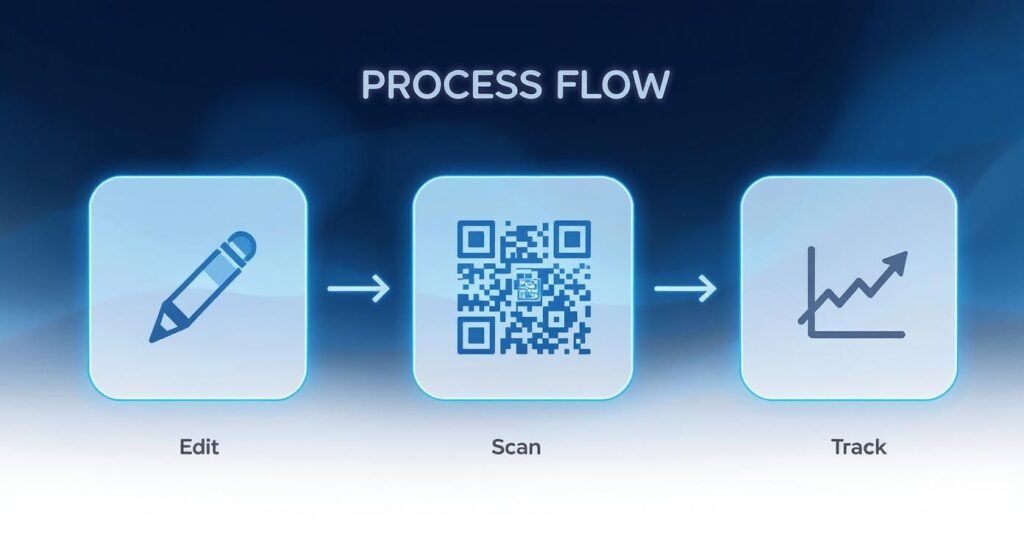
This process is exactly why platforms like OpenQR are so valuable. They turn a static image into an adaptable marketing tool you can edit, deploy, and analyze on the fly.
Getting Smart with Scan Data from OpenQR
The real game-changer with dynamic codes is the data. When you use a platform like OpenQR, you get access to a dashboard that breaks down every single scan. This isn’t just noise; it’s direct feedback from your audience.
You can get your hands on some incredibly useful metrics:
- Total Scans: Your baseline for overall engagement.
- Unique Scans: How many individual people are interacting with your code.
- Scanner Location: Find out where your scans are coming from (city and country).
- Device Type: Is your audience mostly on iOS or Android?
This kind of data is marketing gold. It takes the guesswork out of your offline campaigns. You finally get to see which posters, flyers, or product packages are actually getting people to pull out their phones.
Think about it: a local coffee shop could put two different QR codes on their takeaway cups—one for a discount on a future coffee, the other for a free pastry. By tracking the scans, they’ll know instantly which offer is more compelling.
Getting Your QR Code Ready for the Real World: Printing and Display Tips
You’ve designed the perfect WeChat QR code. Great! But if nobody can scan it, all that effort goes to waste. Taking your code from a digital file to a physical object—like a business card, a menu, or a poster—is where things can get tricky.
Let’s walk through some field-tested advice to make sure your code works every single time.
Size and Space: The Two Most Common Sticking Points
The number one reason a printed QR code fails? It’s just too small.
Your WeChat QR code should never be smaller than 1×1 inch (2.5×2.5 cm). This is the absolute minimum. If you’re putting it on a large banner that people will see from far away, you’ll need to scale it up significantly.
Just as important as size is the empty space around the code. This border is technically called the “quiet zone,” and it’s crucial. It tells a phone’s camera where the code begins and ends. A good rule of thumb is to have a quiet zone that’s at least four times the width of one of the tiny black squares (or modules) in your code. Skimp on this, and you’re just asking for scan errors.
Watch Out for Color and Glare
Your choice of colors and printing material can also make or break your QR code’s scannability. Here’s what to keep in mind:
- Contrast is Everything: The classic black code on a white background is foolproof for a reason. If you’re using brand colors, make sure there’s a very strong difference between the foreground and background. Avoid light colors on a white background (like yellow).
- Ditch the Glare: A highly glossy or laminated surface might look nice, but under bright lights, it will create glare that makes scanning impossible. A matte finish is almost always the safer, more reliable option.
The placement of your QR code is just as critical as its design. Put it where people can scan it easily and naturally—at eye level. Think checkout counters, restaurant tables, or the center of a poster. Don’t make people awkwardly bend down.
QR codes are no longer a novelty; they are a massive part of global commerce. With the ecosystem valued at $13.04 billion in 2025 and growing by 17% annually, getting it right is crucial. More than 2.2 billion users are using them for transactions. If you want to dive deeper into the numbers, you can check out the research on global QR code adoption rates.
For a more comprehensive checklist, take a look at our detailed guide on how to print QR codes effectively.
Common Questions About WeChat QR Codes
As you start using WeChat QR codes for more than just adding friends, you’re bound to run into a few questions. Let’s tackle some of the most common queries I hear.
Can I Make One QR Code for Both WeChat and WhatsApp?
This is a big one. The standard QR code you get from inside the WeChat app is a closed system—it’s designed to work only within WeChat. So, no, that specific code won’t open WhatsApp.
However, you can absolutely create a single QR code that gives people the option to connect with you on either platform. The trick is to use a dynamic QR code generator. Tools like OpenQR let you create a code that sends scanners to a simple landing page.
On that page, you can have clear, separate buttons for everything you want to link to:
- Add me on WeChat
- Message me on WhatsApp
- Visit my website
- Follow me on Instagram
This turns a single scan into a powerful hub, letting people choose their preferred way to connect with you or your business.
Does My WeChat QR Code Expire?
This question has two answers, and it’s important to know the difference.
Your personal QR code—the one tied to your profile under the “Me” tab—is permanent. It does not expire. As long as your account is active, that code will work.
But other codes you encounter in WeChat are designed to be temporary. Think about a QR code to join a group chat or a one-time payment code; those often have a built-in expiration date for security. If you’re using a dynamic QR code from a service like OpenQR, the code itself doesn’t expire, but your access to edit its destination or see the analytics is tied to your subscription with them.
Why Won’t My Printed QR Code Scan?
There’s nothing worse than printing a hundred flyers only to find out the QR code doesn’t work. Nine times out of ten, the problem is a simple, physical issue with the print itself.
I can’t stress this enough: always test your QR code on a few different phones before you go to print. A code might scan perfectly on a new iPhone but completely fail on an older Android. A few seconds of testing can save you a ton of money and frustration.
If you’re having scanning trouble, here’s a quick checklist to run through:
- Too Small? If the code is printed smaller than 1×1 inch (about 2.5×2.5 cm), most phone cameras will struggle to focus on it. Bigger is almost always better.
- Bad Contrast? High contrast is your best friend. Black on white is the gold standard for a reason. Avoid putting light-colored codes on light backgrounds or using inverted colors (like white on black) unless you’ve tested them thoroughly.
- No “Quiet Zone”? The QR code needs a bit of empty space around all four sides. This border, or “quiet zone,” helps the scanner isolate the code from other design elements. Don’t crowd it.
- Too Much Glare? Printing on a super glossy or reflective surface? The glare from overhead lights can make it impossible for a camera to read the code. A matte finish is always the safer bet for scannability.
Ready to create dynamic, trackable, and fully customized QR codes for your WeChat marketing? OpenQR gives you all the tools you need to build intelligent codes that deliver real results. Start your free 14-day trial and see the difference for yourself.
