Think of a QR code for multiple links as a digital master key. Instead of juggling separate codes for your website, social media, and online store, a single scan can unlock all of them at once. It’s about cleaning up your marketing materials and giving your audience a much smoother experience.
Why Use One QR Code for Multiple Links
Putting all your links behind one QR code is more than just a neat trick; it’s a smart strategy. It completely sidesteps the biggest headache of old-school QR codes—that they only go to one place. You’re essentially turning a one-way street into a central hub for engagement.
This evolution has been a game-changer for sharing different types of content. A standard QR code sends someone to a single URL. That’s it. But these newer, dynamic codes let you pack a whole list of destinations—social profiles, product pages, videos, you name it—into that same single scan. It streamlines everything and opens up so many more possibilities for interaction.
From Clutter to Clarity
Picture this: a customer at a restaurant scans one code on the table and instantly gets options to view the menu, order online, follow on Instagram, or sign up for the loyalty program. That’s a world away from plastering three or four different codes on a menu, which just creates confusion.
By simplifying the user’s journey, you’re getting rid of friction. When someone doesn’t have to guess which code to scan, they’re far more likely to just scan the one in front of them. This almost always leads to better engagement.
A single, clear call to action is always more powerful than multiple competing ones. When you offer one QR code that does everything, you make the decision to scan incredibly simple for your audience.
This infographic breaks down how that single scan can branch out into numerous engagement opportunities.
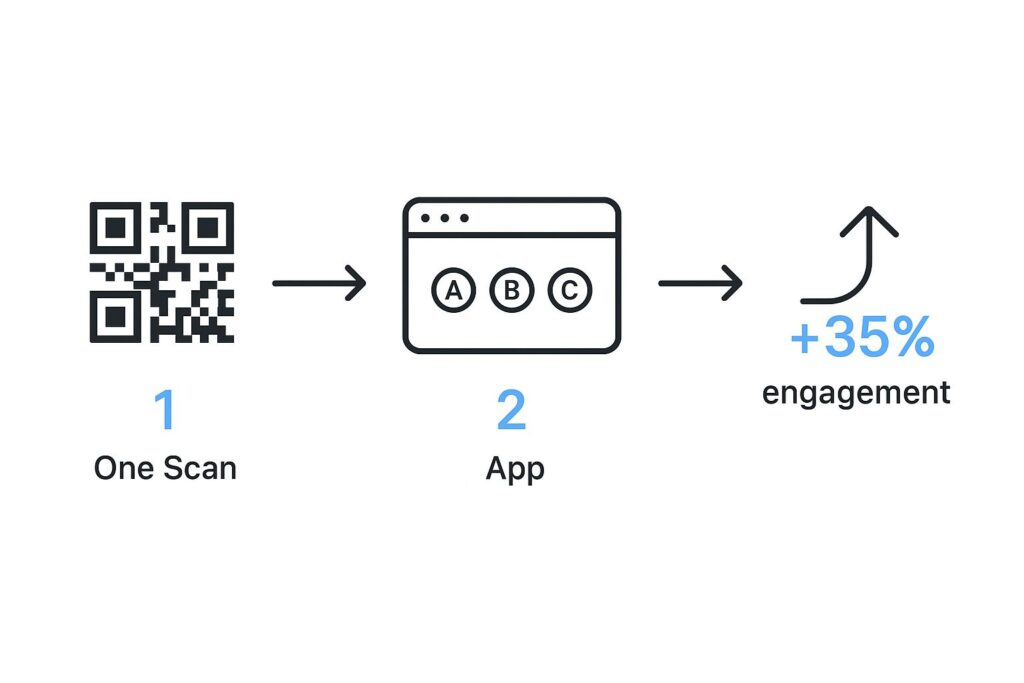
As you can see, one simple action can lead users down several different paths, which is fantastic for boosting interaction across all your platforms.
Enhanced User Experience and Analytics
When someone scans your QR code for multiple links, they land on a clean, mobile-friendly page where they get to choose their next step. Giving them this control makes for a much better experience because they can immediately find what they’re looking for.
But the real magic happens on the backend. This approach gives you far richer data.
- One-Scan Access: A single point of entry connects people to everything from your main website to your latest TikTok video.
- Smarter Analytics: You can finally see which links are getting the most attention, offering a direct window into what your audience actually cares about.
- Ultimate Flexibility: Need to add a new link or update an old one? No problem. You can change the landing page anytime without ever touching the printed QR code itself.
To really understand the power here, consider the analytics. A standard QR code tells you if someone scanned it. A multi-link QR code tells you what they did next. The ability to track which specific links they click is a level of insight you just can’t get otherwise. You can see how this works by taking a deeper dive into QR code statistics and discovering how businesses are using this data to sharpen their marketing efforts.
Single-Link QR Code vs. Multi-Link QR Code
To really drive the point home, let’s look at a direct comparison. It quickly becomes clear why having a multi-link option is such a huge advantage for any serious marketing campaign.
| Feature | Single-Link QR Code | Multi-Link QR Code |
|---|---|---|
| Destination | One static URL. | A dynamic landing page with multiple links. |
| User Experience | Limited; one destination per scan. | Empowering; users choose their path. |
| Flexibility | Inflexible. Changing the link requires a new QR code. | Highly flexible. Update links anytime without a new code. |
| Analytics | Basic; tracks scan counts only. | Advanced; tracks scans and clicks on individual links. |
| Use Case | Best for simple, direct actions (e.g., visit a website). | Ideal for campaigns, business cards, and events. |
In short, while a single-link code is fine for a one-off task, a multi-link QR code acts as a living, breathing hub for your brand that you can adapt on the fly.
How to Create a QR Code for Multiple Links: A Step-by-Step Guide
Creating a QR code that leads to multiple links is much easier than you might think. You’re not just making a QR code; you’re essentially building a simple, mobile-friendly landing page that holds all your important links. Then, you generate a dynamic QR code that points people straight to it.
Let’s walk through this process with a practical example: a freelance photographer who wants a single QR code on her new business cards. When someone scans it, she wants them to easily find her portfolio, booking calendar, and Instagram profile.

Step 1: Choose the Right QR Code Type
Your first move is choosing the right kind of QR code. For a landing page with multiple links, you absolutely need what’s called a dynamic QR code. This is non-negotiable.
Unlike static codes which are permanent, dynamic codes can be updated anytime after you’ve created them. This flexibility is the whole point. If our photographer decides to add her LinkedIn profile next month, she can just add it to her landing page. No need to throw out a whole box of freshly printed business cards. You can learn more about the key differences between static and dynamic QR codes in our detailed guide.
Key Takeaway: Always use a dynamic QR code for a multi-link setup. It acts as a permanent gateway that you can update on the fly, making sure your printed marketing materials never go out of date.
Step 2: Build and Personalize Your Landing Page
Now for the fun part: customizing the landing page. This is the first thing people see after scanning your code, so it needs to look professional, be on-brand, and be incredibly easy to use. In a tool like OpenQr, you’ll build this page first.
Start with the basics: a clear title and a short welcome message. For our photographer, something simple works best:
- Title: Jane Doe Photography
- Welcome Message: Thanks for connecting! Find my work, availability, and social links below.
This instantly tells visitors where they are and what they can do next. I also highly recommend adding a profile picture or your logo. A familiar image builds trust and reassures clients they’ve scanned the right code.
Step 3: Add Your Links with Clear Button Text
This is where the magic happens. You’re going to add the clickable buttons that send users to your different online destinations. For every link you add, you need two things: the destination URL and some clear, action-oriented text for the button.
Please, avoid generic button text like “Click Here.” It’s not helpful. Be specific. Our photographer should set up her buttons like this:
- View My Portfolio: Links directly to her online gallery.
- Book a Session: Goes to her Calendly or another booking tool.
- Follow on Instagram: Takes them right to her Instagram profile.
Each button’s purpose is crystal clear, making life easy for a potential client. The best part? You can add, remove, or reorder these links whenever you want. As soon as you hit save, the changes go live for anyone who scans the code. This is what turns a simple QR code into a powerful, long-term marketing tool.
How to Design a QR Code People Actually Want to Scan
Alright, you’ve built your landing page. Now comes the fun part: creating the QR code itself. You could just slap a generic black-and-white square on your marketing materials, but let’s be honest, those are boring. They don’t exactly scream “scan me!”
If you want to create a QR code for multiple links that actually gets results, you need to think like a designer. The goal isn’t just to make something that works; it’s to create a code that’s visually appealing and builds instant trust. A well-designed code can dramatically boost your scan rates.

It’s time to move beyond the default settings and inject your brand’s personality right into that little square.
Find the Sweet Spot Between Brand Colors and Scannability
Using your brand colors is a fantastic way to make a QR code feel like it’s truly yours. But this is where I see a lot of people go wrong—they get so caught up in the aesthetics that they forget the code needs to work. The absolute number one rule here is maintaining high contrast.
A smartphone camera needs a clear difference between the dark and light parts of the code to read it.
- A winning combo: Think a dark navy blue pattern on a crisp white or pale cream background.
- A recipe for failure: A light yellow pattern on a white background, or a red pattern on a black background.
My rule of thumb? Always use a bold, dark color for the QR code’s pattern and stick to a plain, light color for the background. This ensures your code scans reliably, every single time.
Put Your Logo Front and Center
Adding your logo to the middle of the QR code is a game-changer. It’s an instant signal to people that the code is legit and belongs to you, which makes them feel much more comfortable scanning it. Tools like OpenQr make this incredibly easy to do.
When you embed your logo, you’re doing more than just branding. You’re giving your audience a visual shortcut to trust, assuring them the code is safe and leads to your official content.
Behind the scenes, the generator automatically tweaks the code’s error correction level. This is a brilliant feature that allows a small part of the code to be covered up (by your logo) without breaking it. Just make sure the logo isn’t so big that it covers too much of the data pattern; most tools will help you find that perfect balance.
Don’t Forget a Clear Call to Action
Never, ever assume people will know what to do when they see your QR code. A simple frame with a direct call to action (CTA) can make a world of difference. You’re telling people exactly what they’ll get by scanning.
Here are a few CTAs that work well:
- “Scan for More”
- “Join Our Community”
- “See Our Menu”
- “Get Special Offers”
This little bit of text removes all the guesswork. Of course, a great QR code is only half the battle. To ensure the post-scan experience is just as good, it’s wise to brush up on user experience design fundamentals. For even more tips, take a look at our complete guide on qr code best practices.
Tracking and Measuring Your QR Code Performance
You’ve designed a great-looking QR code for multiple links and put it out into the world. That’s a huge step, but the real work—and the real value—starts now. The magic of a dynamic QR code isn’t just that it works; it’s in the data you get back. Without tracking, you’re flying blind.
Understanding who is scanning your code, where they’re coming from, and which links they’re actually clicking is how you sharpen your strategy. This data turns a simple QR code into a powerful source of business intelligence, giving you the clarity to make decisions that actually move the needle.
Key Metrics to Monitor in Your Analytics Dashboard
Once your code is live, pop into your OpenQr dashboard. You’ll see a bunch of numbers, but don’t get overwhelmed. The trick is to focus on the metrics that tell a story about how people are interacting with your brand.
Here are the vital signs I always check first:
- Total Scans: This is your big-picture number—how many times has your code been scanned? It’s a great, simple measure of overall engagement.
- Unique Scans: This shows you how many different people scanned your code. A big difference between total and unique scans means people are coming back for more, which is exactly what you want to see.
- Scan Location: You can see scans broken down by city and country. Imagine you ran a print ad in a local magazine and suddenly see a huge spike in scans from that specific city. You’ve just confirmed your ad is working.
- Device Type: Is your audience mostly on iOS or Android? Knowing this can help you make small tweaks to your landing page to ensure it looks perfect on the devices people are actually using.
Where Multi-Link QR Codes Shine: Practical Examples
It’s one thing to talk about what a QR code for multiple links can do, but seeing them in action is where the lightbulb really goes on. Let’s look at how this simple tool is making a huge impact in a few different fields.

These examples prove that one little square can be a gateway, turning a quick scan into a meaningful interaction with your audience.
The Modern Real Estate Sign
Think about the classic “For Sale” sign on a front lawn. In the past, it was a static piece of information. Now, a single QR code can turn it into an interactive hub for interested buyers.
Instead of just linking to a generic website, a scan can immediately present a landing page with everything a potential buyer wants to know. Right there, on the sidewalk, they can choose from options like:
- Take a Virtual Tour to step inside the home from their phone.
- View Property Specs for a detailed PDF with all the nitty-gritty details.
- Schedule a Showing to link directly to the agent’s calendar.
- Explore the Neighborhood to check out local schools and amenities.
This strategy answers questions instantly, capturing buyers when their curiosity is at its peak.
Turning Music Merch into an Experience
A musician selling t-shirts at a concert can do so much more than just sell a shirt. A small QR code on the tag can be a fan’s direct line to the artist’s entire ecosystem.
A multi-link QR code transforms a piece of merchandise into an interactive fan experience. It’s a direct bridge from a physical product to the artist’s digital universe, creating lasting engagement long after the show ends.
Imagine a fan scans the tag and lands on a page with links to:
- Listen to the new album on Spotify or Apple Music.
- See upcoming tour dates and grab tickets for the next show.
- Browse the official online store for more gear.
- Follow the artist on Instagram and TikTok.
Suddenly, that t-shirt isn’t just a souvenir; it’s a gateway to an ongoing connection.
Streamlining Nonprofit Fundraising
At a charity event, making it easy for people to give is critical. A multi-link QR code placed on tables or programs removes all friction. When an inspired guest scans the code, they get immediate access to every possible way to show their support.
The landing page can offer clear, direct calls-to-action like “Donate Now,” “Sign Up to Volunteer,” or “Read Our Impact Report.” This approach respects that people want to contribute in different ways, capturing everything from financial gifts to future volunteers.
The timing couldn’t be better. In the US alone, 11 million households scanned a QR code last year. This trend is a massive opportunity for marketers, who’ve seen QR codes on print materials boost engagement by up to 30%. If you’re curious about the numbers, these surprising QR code statistics paint a very clear picture of their growing power.
Got Questions? We’ve Got Answers
Once you dive into the world of multi-link QR codes, a few questions almost always come up. I’ve heard them all over the years, so let’s clear up some of the most common ones right now.
Can I Change the Links After the QR Code is Already Printed?
Absolutely. This is the magic of using a dynamic QR code for multiple links.
Think of it this way: the code you print on a poster or business card isn’t hardwired to your final links. Instead, it acts as a permanent pointer to your landing page. You can log into your OpenQr dashboard anytime and swap out links, add new ones, or delete old ones. The QR code itself never changes, but the content it leads to is always fresh. This is a lifesaver for time-sensitive things like event schedules or seasonal sales.
My favorite analogy: Your printed QR code is like a street address. The house at that address (your landing page) can be redecorated, remodeled, or completely rebuilt, but the address stays the same.
How Many Links Can I Actually Add? Is There a Limit?
While most platforms don’t set a hard technical limit, the real limit is human attention. Just because you can add 50 links doesn’t mean you should.
Too many choices lead to “analysis paralysis,” and a confused visitor is one who clicks nothing. My rule of thumb? Stick to 3 to 7 key links. This gives people enough options to find what they need without overwhelming them. The goal is to guide your audience, not give them a directory to get lost in.
Will My Multi-Link QR Code Eventually Expire?
This is a big one, and it all comes down to your provider and subscription. Many free generators will sneak in scan limits or expiration dates, which can bring your campaign to a screeching halt without warning.
With a professional service like OpenQr, your dynamic codes stay active as long as you have an account. It’s one of those “you get what you pay for” situations. Always double-check the terms of service of any tool you’re considering to avoid any nasty surprises down the road.
Ready to put this into action? With OpenQr, you can build a powerful, flexible QR code that connects your audience to all your most important content in minutes. Start your free 14-day trial today and see the difference for yourself.
