QR codes have become a universal bridge between the physical and digital realms, but their effectiveness hinges on what happens after the scan. Sending users to a standard, non-optimized homepage often results in a missed opportunity. A dedicated, mobile-first QR code landing page is the key to converting that initial curiosity into meaningful action, whether it’s capturing a lead, driving a download, or sharing contact information. This is where a focused post-scan experience becomes critical for campaign success.
This guide moves beyond theory and dives straight into actionable QR code landing page examples. We will analyze 7 powerful platforms, showcasing how they build effective digital destinations. You will see real-world applications for various needs, from dynamic vCards and app download prompts to multi-link bio profiles that consolidate your online presence. Each example includes a strategic breakdown, screenshots, and direct links to help you visualize what’s possible. We’ll also unpack the tactics behind their design, providing you with a blueprint to create your own high-performing pages. To truly maximize the impact of your QR code campaigns, exploring strategies for high-converting video landing pages is essential for capturing and converting visitors effectively. Let’s explore how to transform a simple scan into a powerful conversion tool.
1. OpenQR URL QR Code Generator
OpenQr’s URL QR Code Generator is one of top position as a top-tier choice for creating high-impact, dynamic QR codes linked to any web destination. This platform excels by moving beyond simple static links, offering a powerful suite of tools designed for marketers, businesses, and event organizers who need adaptability and deep performance insights. It’s an ideal starting point for anyone looking to build effective QR code landing page examples, from simple promotional pages to complex multi-link hubs.
The core strength of this tool lies in its dynamic nature. Unlike static codes that are permanently fixed to one URL, dynamic QR codes created with OpenQr can be edited at any time, even after they have been printed and distributed. This flexibility is a game-changer for campaigns where content needs to be updated, such as weekly specials, event schedules, or seasonal promotions, saving significant time and reprinting costs.
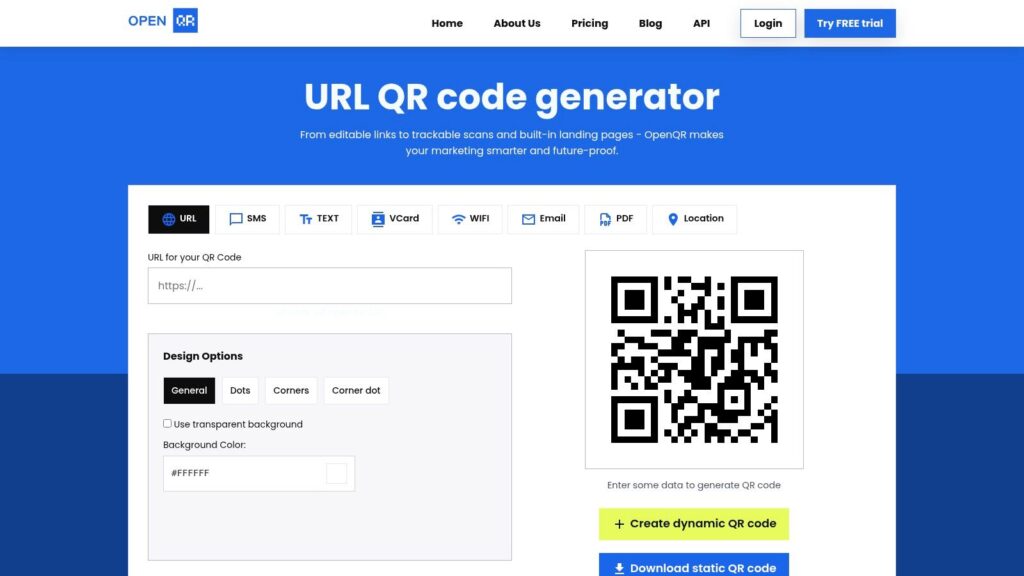
Key Features and Strategic Advantages
OpenQr provides a comprehensive solution that empowers users with control and data-driven feedback.
- Dynamic URL Editing: The ability to change the destination URL post-creation is invaluable for long-term marketing assets. A QR code on product packaging can link to a setup guide initially, then later to a customer survey or a new product announcement.
- Comprehensive Analytics: The platform offers robust tracking that monitors scan counts, geographic locations of scans, and the types of devices used. This data is critical for measuring campaign ROI and understanding user engagement patterns.
- User-Friendly Interface: The creation process is streamlined into three intuitive steps: select the QR code type (e.g., URL, vCard, App Download), customize its design with logos and colors, and download it for use. This simplicity makes it accessible even for those new to QR code technology.
- Privacy and Security: Full compliance with CCPA and GDPR ensures that data is handled responsibly, building trust with users who scan the codes.
How to Create a Landing Page QR Code
- Select QR Type: Navigate to the URL QR Code Generator and choose “URL” as your code type.
- Enter Your Destination Link: Paste the URL of your landing page, whether it’s a vCard, a product page, an app store link, or a bio profile.
- Customize and Generate: Personalize the QR code’s appearance by adding a logo, changing colors, and selecting a frame to match your brand identity.
- Download and Deploy: Download the final QR code in your preferred format (PNG, SVG) and integrate it into your marketing materials. Be sure to follow established guidelines for optimal performance by reviewing some QR code best practices on openqr.io.
Pricing and Access
OpenQr caters to a wide range of users with flexible pricing tiers. A generous 14-day free trial allows you to explore the platform’s capabilities without commitment. While the free or basic plans are sufficient for simple projects, advanced features like API access and bulk code generation are reserved for higher-tier subscriptions, making it a scalable solution for both individuals and large enterprises.
Website: OpenQR
2. Uniqode (formerly Beaconstac)
Uniqode, previously known as Beaconstac, positions itself as an enterprise-grade solution for creating dynamic QR codes and the landing pages they lead to. Its built-in ‘Linkpage’ creator is a standout feature, allowing businesses to build sophisticated, mobile-first pages without external hosting or web development resources. This platform is particularly well-suited for organizations that prioritize security, compliance, and deep analytics.
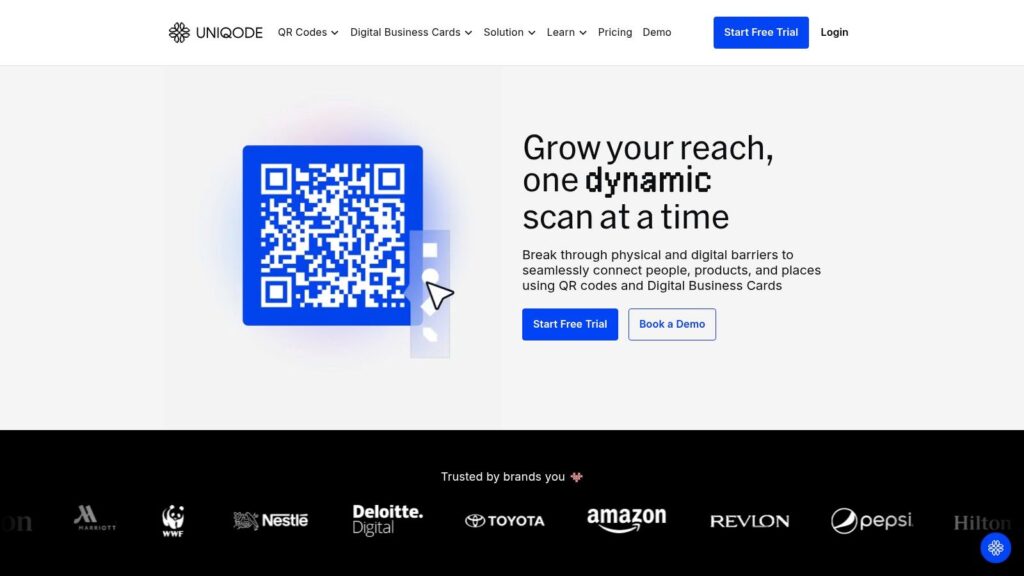
Unlike simpler tools, Uniqode is built for scale and control. Its SOC 2 Type II compliance and 99.99% uptime guarantee appeal to regulated industries like finance and healthcare. The platform’s analytics go beyond simple scan counts, offering insights into device types, geographic locations, and even GPS tracking data on higher-tier plans.
Strategic Breakdown & Key Features
Uniqode excels at providing a secure, all-in-one ecosystem for QR code campaigns. The ability to retarget users via Meta Pixel and Google Ads integrations makes it a powerful tool for marketers looking to build comprehensive customer journeys that start with a physical scan.
- Landing Page Customization: Offers a range of templates for common use cases like vCards, app downloads, or link-in-bio profiles, with the added benefit of custom CSS for precise brand alignment.
- Dynamic by Default: All QR codes are dynamic, meaning you can update the destination landing page at any time without having to reprint your physical marketing materials.
- Enterprise Security: SOC 2 compliance, GDPR readiness, and single sign-on (SSO) capabilities make it a trusted choice for large teams managing brand-sensitive campaigns.
How to Create a Landing Page with Uniqode
- Sign Up & Dashboard: After creating an account, navigate to the main dashboard.
- Create QR Code: Click the “+ CREATE” button and select “Landing Page” as the campaign type.
- Choose a Template: Select a pre-built template that matches your goal (e.g., “Business Card” for a vCard, “App Download,” or “Social Media”).
- Customize Content: Use the drag-and-drop editor to add your logo, text, links, images, and videos. Configure colors and fonts to match your brand identity.
- Finalize & Download: Once your landing page is designed, customize the QR code’s appearance (colors, shape, logo) and download it in your desired format (PNG, SVG, etc.).
For more information, visit the official Uniqode website.
3. Flowcode
Flowcode is a US-based platform that has gained significant traction for its user-friendly approach to creating dynamic QR codes and their corresponding ‘Flowpage’ mobile landing pages. It’s designed for speed and accessibility, making it a popular choice for brands and individuals needing a quick, reliable scan-to-web experience. The platform’s major draw is its generous free tier, which offers dynamic QR codes with unlimited scans that never expire, lowering the barrier to entry for digital marketers.
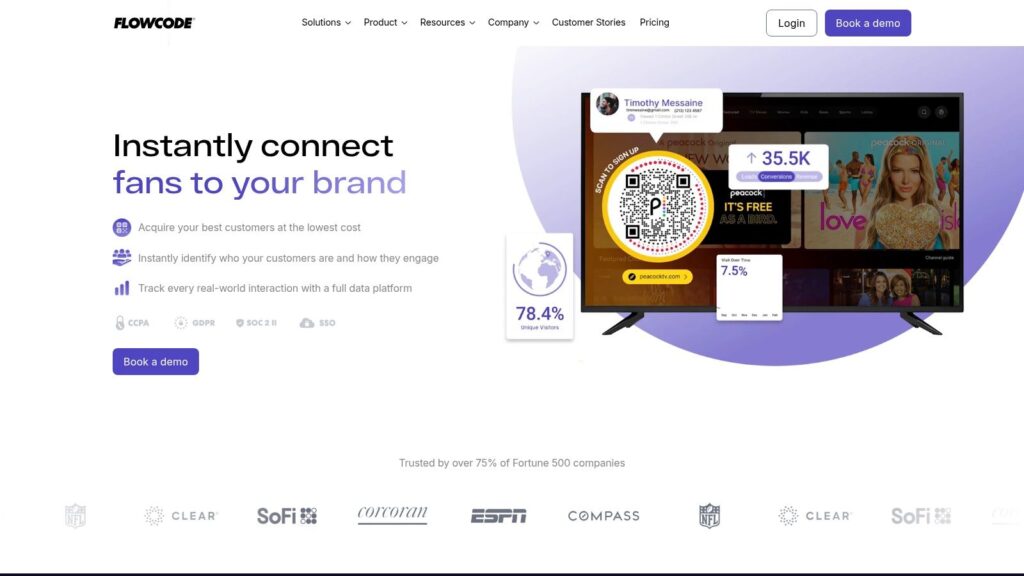
What sets Flowcode apart is its focus on ease of use and a robust free offering. While competitors may offer more advanced enterprise features, Flowcode excels at empowering small businesses and creators with powerful tools without an initial investment. Its comprehensive help center is filled with non-technical tutorials, making the platform highly approachable for users regardless of their technical skill level. This focus on accessibility makes it a prime example for those just starting with QR code landing page examples.
Strategic Breakdown & Key Features
Flowcode simplifies the process of connecting a physical action (a scan) to a digital destination (a Flowpage). The platform is ideal for rapid deployment of marketing campaigns, such as collecting contacts at an event or sharing a social media profile on packaging. The ‘Flowpage’ builder acts as a simple microsite, perfect for consolidating multiple links into one mobile-optimized view.
- Generous Free Tier: Offers dynamic QR codes with unlimited scans that don’t expire, making it perfect for long-term campaigns on a budget.
- Flowpage Microsites: An integrated and easy-to-use landing page builder for creating link-in-bio pages, contact cards, or promotional hubs directly connected to your QR codes.
- Accessible Analytics: Provides clear, easy-to-understand data on scan counts and locations, though deeper insights are reserved for paid plans. The 7-day trial of premium features allows users to test advanced capabilities before committing.
How to Create a Landing Page with Flowcode
- Sign Up for Free: Create an account on the Flowcode website to access your dashboard.
- Navigate to Flowpage: In your dashboard, select the “Flowpage” tab to begin creating your mobile landing page.
- Choose a Template: Select a pre-designed template that suits your goal, such as a link-in-bio, business card (vCard), or event promotion.
- Customize Your Page: Use the simple editor to add your logo, links, social media profiles, videos, and contact information. Adjust the colors and fonts to align with your branding.
- Connect to a Flowcode: Once your page is published, create a new “Flowcode” (QR code) and set its destination to your newly created Flowpage. Customize the QR code’s design and download it for use.
For more information, visit the official Flowcode website.
4. Scanova
Scanova is a comprehensive QR code platform that shines with its dedicated “QR Code Landing Pages” feature. It moves beyond simple link redirection, offering a powerful suite of tools for creating rich, interactive, and QR-native mobile pages. This makes it an excellent choice for marketers and businesses that need to deliver engaging content like forms, video showcases, or event details directly from a scan, without relying on an external content management system (CMS).
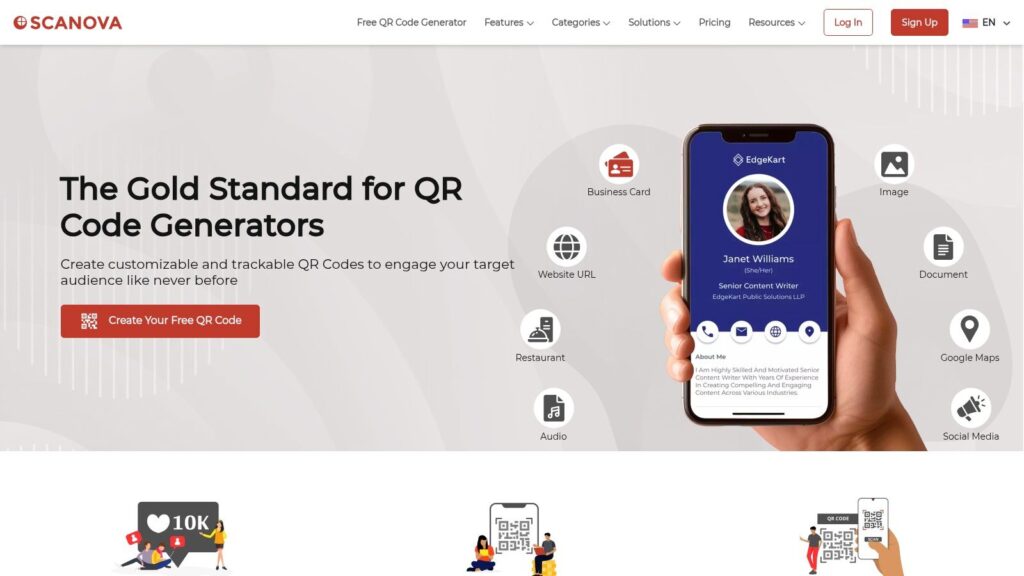
The platform is designed for practical campaign execution, providing specialized templates for a variety of use cases such as product displays, vCards, event promotions, and digital coupons. Scanova’s emphasis on embedding rich media and interactive elements like forms and maps directly into the landing page makes it a standout among other qr code landing page examples. This capability is particularly useful for teams needing to capture leads or provide detailed information in a self-contained mobile experience.
Strategic Breakdown & Key Features
Scanova’s core strength is its focus on creating purpose-built landing pages that are inherently mobile-first. The platform’s visual editor and clear categorization of page types allow users to quickly launch campaigns that feel custom-built for the QR code medium. The ability to add custom HTML and JavaScript on higher-tier plans offers a level of flexibility not found in many simpler tools.
- Diverse Landing Page Templates: Offers a wide selection of pre-built pages, including Product, Event, vCard Plus, Coupon, and Social Media profiles, streamlining the creation process.
- Rich Media & Interactivity: Supports embedding forms for lead capture, videos, image galleries, file downloads, and Google Maps directly within the landing page for an all-in-one user experience.
- Dynamic QR Codes: All landing page QR codes are dynamic, allowing the page content and design to be updated at any time without changing the physical QR code.
- Developer-Friendly Options: Advanced plans allow for the integration of custom scripts (HTML, CSS, JavaScript), enabling sophisticated tracking, custom branding, and unique interactive features.
How to Create a Landing Page with Scanova
- Login & Select Page Type: After signing into your Scanova account, click “Create QR Code” and choose the “Custom Page” option.
- Choose Your Template: Select a specific page type that aligns with your goal, such as “Product,” “VCard Profile,” or “Event.”
- Use the Visual Editor: Add your content using the drag-and-drop components. You can add text blocks, images, videos, forms, buttons, and social media links.
- Design & Customize: Adjust the page design by selecting colors, fonts, and a background to match your brand. Save your design once complete.
- Generate and Download: Proceed to the QR code generation step. Here, you can customize the QR code’s appearance with colors, patterns, and your logo before downloading it in a high-resolution format.
For more information, visit the official Scanova website.
5. QR TIGER
QR TIGER is a popular and accessible QR code generator known for its user-friendly interface and a dedicated HTML5 landing page builder. This feature, often called the ‘H5 editor’, empowers users to create simple but effective scan-to-page experiences without needing external hosting or web development skills. It strikes a balance between functionality and ease of use, making it an excellent choice for small businesses, marketers, and individuals looking for a straightforward solution.
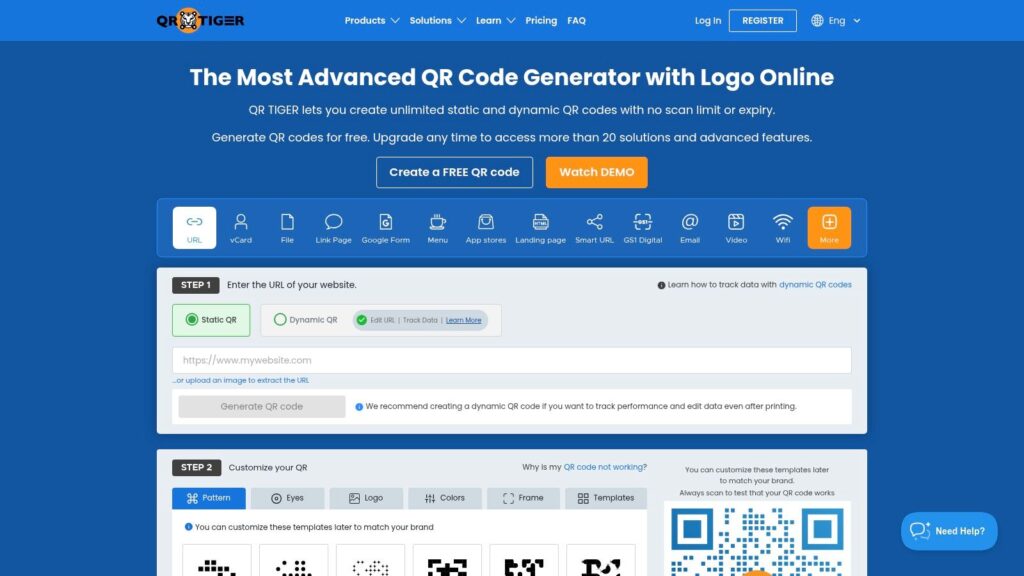
What sets QR TIGER apart is its focus on providing value and inspiration. The platform offers generous allowances for dynamic QR codes even on its entry-level paid plans, a significant benefit for users who need flexibility. Furthermore, its case study hub, featuring examples from well-known brands like Hershey’s and Jupiler, provides practical insights and ideas for creating high-impact qr code landing page examples.
Strategic Breakdown & Key Features
QR TIGER excels at making mobile landing page creation quick and painless. The platform is designed for efficiency, allowing users to move from concept to a live, scannable QR code in minutes. Advanced features like Google Analytics integration, password protection, and geofencing on higher-tier plans provide a clear upgrade path for campaigns that need more sophisticated tracking and control. Understanding how to leverage these features is key, as explained in this guide to dynamic QR code campaign tracking.
- HTML5 Landing Page Builder: A dedicated ‘H5’ QR code type with a simple editor and templates, allowing for the creation of mobile pages directly within the platform.
- Generous Dynamic Codes: Offers a high number of dynamic QR codes even in lower-priced plans, giving users flexibility to update landing page content without reprinting codes.
- Inspiration Hub: Provides a collection of real-world brand case studies, helping users learn from successful campaigns and apply proven strategies to their own projects.
How to Create a Landing Page with QR TIGER
- Sign Up & Select QR Type: Log in to your QR TIGER account and select “H5” from the list of QR code solutions.
- Choose a Template or Start Fresh: You can use a pre-designed template or start with a blank canvas in the H5 editor.
- Add Your Content: Use the editor to add headings, text, images, sliders, and links. This is ideal for creating a simple digital menu, event promotion, or a link-in-bio page.
- Generate & Customize QR Code: Click “Generate QR code.” You can then customize the QR code’s colors, add a logo, and choose a frame to match your branding.
- Download & Deploy: Download the final QR code in PNG or SVG format for use in your print or digital marketing materials.
For more information, visit the official QR TIGER website.
6. Canva (Websites and Landing Pages)
Canva, a powerhouse in the visual design space, extends its user-friendly interface to website creation, making it an excellent tool for building QR code landing pages. It’s an ideal choice for marketers, small businesses, and individuals who need to launch a visually compelling, mobile-first page quickly and without any coding knowledge. Its strength lies in its vast library of templates and design assets, allowing for brand-consistent pages that can be published in minutes.
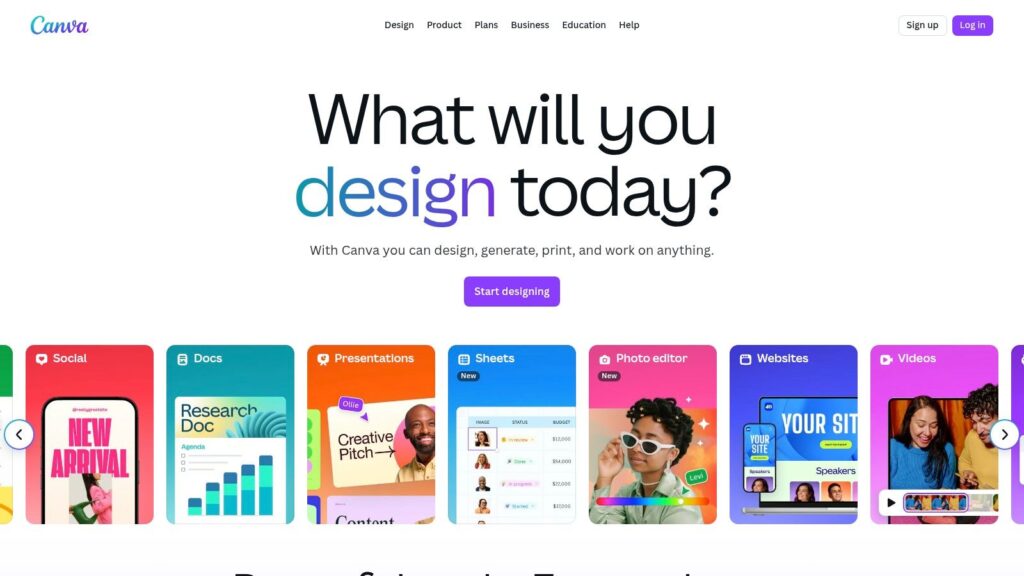
Unlike dedicated QR platforms, Canva’s core focus is on design aesthetics. This makes it perfect for campaigns where the visual appeal of the landing page is paramount, such as event invitations, digital menus, or product showcases. While it has a built-in static QR code generator, its true power for this use case is unlocked when paired with a dynamic QR code provider. This combination allows for a beautiful, custom-designed page with the added benefits of tracking and editability.
Strategic Breakdown & Key Features
Canva excels at speed and brand consistency, enabling users to go from concept to live landing page faster than almost any other platform. Its “link-in-bio” style templates are particularly effective as QR code landing pages, offering a simple yet effective way to present multiple links, social profiles, or a vCard in a clean, mobile-optimized format.
- No-Code Design & Templates: An extensive library of professionally designed, mobile-responsive templates for various use cases, all customizable with a simple drag-and-drop editor.
- Rapid Publishing: Publish your page to a free Canva domain (
mybrand.my.canva.site) instantly or connect a custom domain with a Canva Pro subscription. If you need more information, you can find helpful resources on how to use QR codes with a custom domain. - Static QR Generator: A basic, built-in tool to generate a static QR code for your new landing page, though using an external dynamic generator is recommended for professional campaigns.
How to Create a Landing Page with Canva
- Sign Up & Search: Log in to your Canva account and search for “Bio Link Website” or “Website” in the template library.
- Select a Template: Choose a template that fits your campaign goal, such as a vCard, event page, or multi-link profile.
- Customize Your Page: Use the editor to add your logo, brand colors, fonts, images, and links. You can add buttons, text blocks, and embedded videos.
- Publish the Website: Click the “Publish as Website” button in the top-right corner. Choose to use the free domain or connect your own.
- Generate QR Code: Copy the published URL and use a separate dynamic QR code generator to create a trackable code that points to your new Canva landing page.
For more information, visit the official Canva website.
7. ConvertFlow
ConvertFlow is a powerful conversion optimization platform that extends its capabilities to QR code campaigns, positioning itself as a tool for marketers focused on A/B testing and personalization. Rather than being just a QR code generator, it’s a complete funnel builder where QR codes act as the entry point. This makes it ideal for businesses aiming to create high-converting, data-driven experiences that start with a physical scan.
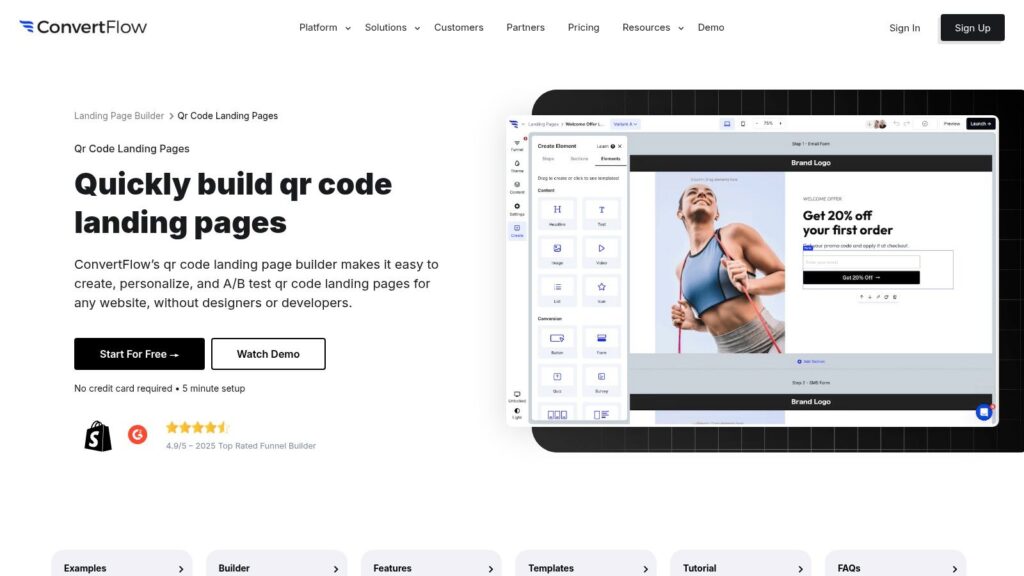
The platform’s strength lies in its comprehensive marketing stack, which includes popups, quizzes, and forms that can be seamlessly integrated into your QR code landing pages. Its extensive template and examples gallery, specifically focused on QR code use cases, provides excellent inspiration for marketers looking to build effective funnels. ConvertFlow’s traffic-based pricing, while more expensive than basic tools, is structured for teams that need to scale and justify costs based on funnel performance and conversion rates.
Strategic Breakdown & Key Features
ConvertFlow excels at connecting the physical and digital worlds for serious marketers. The ability to A/B test different landing page variations from a single QR code allows for continuous optimization without ever needing to reprint materials. This focus on conversion rate optimization (CRO) sets it apart from simpler platforms.
- Advanced Funnel Building: Go beyond simple link pages by creating multi-step funnels, lead capture forms, quizzes, and personalized calls-to-action directly from a QR scan.
- CRO-Focused Templates: Offers a rich gallery of conversion-optimized QR code landing page examples and templates designed for specific goals like event registration, lead magnets, or exclusive offers.
- Robust Integrations: Seamlessly connects with Shopify, email marketing platforms, and CRMs, allowing you to feed leads and data directly into your existing marketing ecosystem.
How to Create a Landing Page with ConvertFlow
- Sign Up & Select a CTA: After creating your account, click to create a new “Call-to-Action” (CTA).
- Choose “Landing Page”: Select the landing page format as your CTA type.
- Browse QR Code Templates: Filter the template gallery for “QR Code” use cases to find a design that fits your campaign, such as a vCard, link-in-bio, or a special offer page.
- Customize in the Builder: Use the visual, drag-and-drop builder to add your branding, headlines, images, and forms. Configure any A/B tests you want to run.
- Publish & Get Link: Once your page is ready, publish it to get the live URL. Use this URL in any standard QR code generator to create the code that links to your new, high-converting landing page.
For more information, visit the official ConvertFlow website.
How to Create a High-Converting QR Code Landing Page
Creating an effective landing page for your QR code involves more than just linking to a website. It requires a strategic approach focused on the mobile user experience. Here is a step-by-step guide to help you build a page that converts scans into action.
1. Define a Single, Clear Goal
Before you design anything, decide on the one action you want the user to take. A focused landing page is a high-converting one.
- vCard: The goal is to have the user save your contact information. The page should have a prominent “Save to Contacts” button.
- App Download: The page should detect the user’s device (iOS/Android) and link directly to the correct app store, with a clear “Download Now” button.
- Bio Profile: Consolidate all your important links (social media, website, portfolio) in one place. The goal is to drive traffic to these key destinations.
- Event RSVP: The page should contain essential event details and a simple form to collect RSVPs.
2. Choose the Right Tool
Based on your goal, select a platform.
- For quick, visually appealing pages like a bio profile or menu, Canva is excellent.
- For enterprise-grade security and advanced features like vCards, Uniqode is a strong choice.
- For a simple, all-in-one solution with a generous free plan, Flowcode is ideal.
- For advanced marketing funnels and A/B testing, use ConvertFlow.
3. Design for Mobile First
Your audience is scanning with a phone, so your design must be optimized for a small, vertical screen.
- Large, readable text: Use a clear font and ensure it’s large enough to be read without zooming.
- Thumb-friendly buttons: Make your call-to-action buttons big, bold, and easy to tap.
- Minimalist layout: Avoid clutter. Use white space to draw attention to the most important elements, like the CTA.
4. Create a Dynamic QR Code
Always use a dynamic QR code. This allows you to track scan analytics (how many, where, when) and, most importantly, change the destination URL later without reprinting the physical code. All the tools listed in this article provide dynamic QR code capabilities.
5. Test and Deploy
Before printing your QR code on thousands of flyers, test it thoroughly.
- Scan it with multiple devices (iPhone, Android).
- Check that the landing page loads quickly.
- Ensure all links and buttons work as expected.
- Once you’re confident, deploy it on your marketing materials with a clear call-to-action like “Scan to Download Our App.”
QR Code Landing Page Tools Comparison
| Product | Implementation Complexity | Resource Requirements | Expected Outcomes | Ideal Use Cases | Key Advantages |
|---|---|---|---|---|---|
| OpenQR URL QR Code Generator | Moderate; some learning curve for dynamic management | Moderate; API and bulk features in higher plans | Dynamic, Unlimited scans, editable QR codes with actionable analytics | Dynamic campaigns, events, workflows needing flexibility | Editable URLs, strong analytics, privacy compliance |
| Uniqode | Moderate to high; enterprise features and customization | High; advanced plans needed for full features | Secure, customizable landing pages with detailed tracking | Regulated industries, brands needing robust security | Enterprise-grade compliance, landing page control |
| Flowcode | Low; user-friendly and quick setup | Low to moderate; free tier limits features | Unlimited scans, simple dynamic QR implementation | Small tests, quick proof of concepts, brands with limited resources | Unlimited scans, easy onboarding, strong help center |
| Scanova | Moderate; advanced content may require setup | Moderate; some features behind plans | Rich, interactive QR-native landing pages | Teams needing embedded forms, rich media, and scripts | Extensive landing page editor, variety of templates |
| QR TIGER | Low to moderate; simple landing page builder | Low to moderate; better features on paid plans | Scan-to-page experiences with case study inspiration | Small teams and individuals seeking value and ease | User-friendly, good pricing, strong example hub |
| Canva | Low; no coding required, very easy | Low; free and Pro plans available | Quick, branded landing pages without analytics | Novices, quick campaigns needing no-code design | Fast design, mobile-optimized, free builder |
| ConvertFlow | High; advanced funnel and CRO features | High; traffic-based pricing may be costly | Conversion-optimized landing pages with A/B testing | Marketers needing funnels, personalization, and CRO | Advanced testing, ecommerce integration, CRO tools |
Start Building Smarter Customer Journeys Today
Throughout this guide, we’ve explored a diverse range of high-impact QR code landing page examples, moving far beyond simple links to a homepage. From the streamlined vCard for instant contact sharing to the focused app download page that boosts installs, the common thread is clear: a successful QR code campaign is defined by the quality of its destination. The scan is just the beginning; the landing page is where conversion happens.
The examples showcased from tools like Uniqode, Flowcode, and QR TIGER reveal a powerful strategy. They all prioritize a single, clear call to action within a mobile-first design. This focused approach eliminates distractions and guides the user directly toward the intended goal, whether it’s viewing a restaurant menu, accessing an event schedule, or connecting with a social media profile.
Your Blueprint for Success
As you plan your next campaign, remember the core principles we’ve uncovered. The most effective QR code landing pages are not just digital afterthoughts; they are purpose-built micro-sites designed for a specific interaction.
To replicate the success of these examples, focus on these key takeaways:
- Define a Singular Goal: Before you design anything, determine the one action you want a user to take. Is it to download a PDF, watch a video, or fill out a form? This singular focus will inform every element of your page.
- Embrace Mobile-First Design: Your audience is scanning with a smartphone, so the landing page must be optimized for it. This means large, readable fonts, touch-friendly buttons, and a vertical layout that minimizes the need for pinching or zooming.
- Leverage Dynamic QR Codes: Static codes are a missed opportunity. Dynamic QR codes, offered by nearly all the tools we’ve mentioned, are essential for tracking scan data, measuring campaign effectiveness, and updating the destination URL without reprinting your materials.
- Keep It Fast and Simple: A user’s patience is limited. Ensure your page loads quickly and presents information concisely. Use bullet points, bold text, and clear headings to make content easily scannable.
Choosing the Right Tool for the Job
The right platform depends entirely on your specific needs. For those needing robust analytics and enterprise-level features, solutions like Scanova or Uniqode offer comprehensive dashboards. If your primary goal is design flexibility and brand consistency, tools like Canva provide excellent creative control. For marketers focused on lead generation, a platform like ConvertFlow integrates seamlessly into the marketing funnel.
Ultimately, building a great landing page is only half the battle. To truly maximize the impact of your QR code landing pages and achieve your marketing goals, consider strategies for optimizing landing page conversions. By testing headlines, refining your CTA, and analyzing user behavior, you can significantly increase the ROI of every scan. The QR code is the door; your optimized landing page is the welcoming, persuasive room inside.
Ready to move from inspiration to implementation? OpenQr provides the essential tools to create, manage, and track the high-performing QR code landing pages discussed in this article. Create your first dynamic QR code and custom landing page in minutes at OpenQr and start turning scans into valuable customer actions today.
